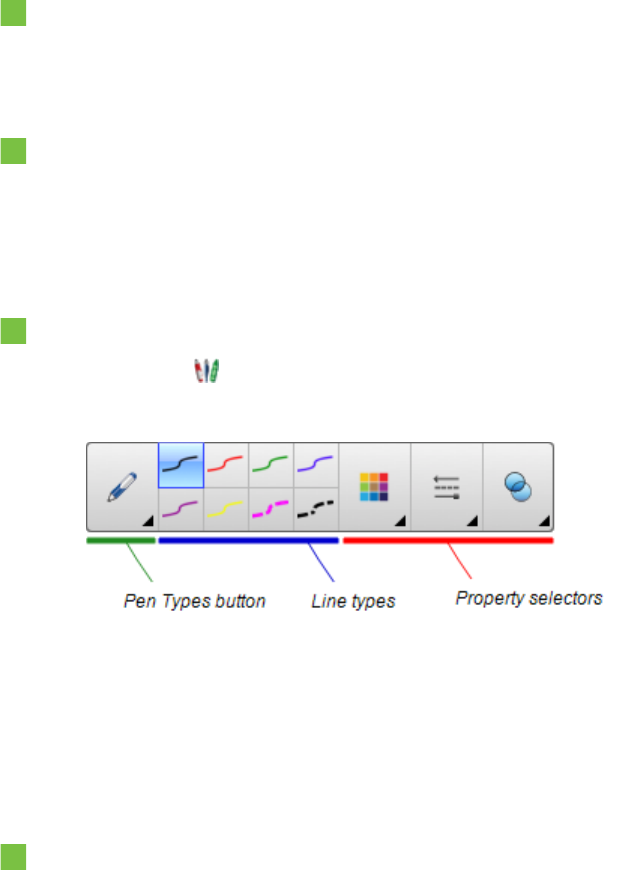
C H A P T E R 8
Presentinglessonactivitiesand facilitating collaboration
129 smarttech.com/kb/170496
To resize the protractor
Press the semi-circle, and then drag away from the center of the protractor to make it bigger or
toward the center of the protractor to make it smaller.
To rotate the protractor
Press the outer part of the protractor (outside of the semi-circle), and then drag the protractor in
the direction you want to rotate it.
The protractor displays the current rotation in degrees.
To draw using a pen and the Geodreieck protractor
1.
Press Pens .
The Pens tool buttons appear.
2. Press Pen Types, and then select Pen or Calligraphic Pen.
3. Select a line type.
4. Draw along the edge of the protractor.
Digital ink appears in a straight line along the edge of the protractor.
To remove the protractor
1. Select the protractor.
2. Press the protractor’s menu arrow, and then select Delete.


















