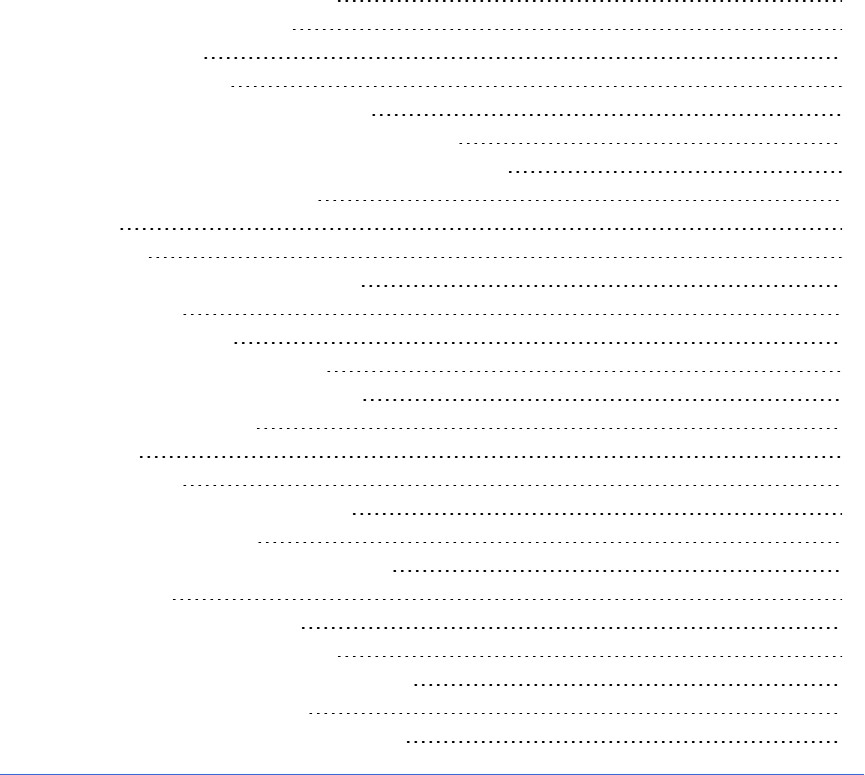
Chapter 4
25 smarttech.com/kb/170496
Chapter 4: Creating basic objects
Writing, drawing and erasing digital ink 26
Writing ordrawing digital ink 26
Erasing digital ink 28
Creating shapes and lines 29
Creating shapes with the Shapes tool 29
Creating shapes with the Regular Polygons tool 30
Creating shapes with the Shape Recognition Pen tool 31
Creating straight lines and arcs 31
Creating text 32
Typing text 33
Converting handwriting to typed text 33
Formatting text 34
Resizing text objects 36
Inserting mathematical symbols 36
Checking the spelling of text objects 37
Cutting and pasting text 38
Creating tables 39
Creating tables 39
Pasting tables from other programs 41
Adding objects to tables 41
Selecting tables, columns, rows or cells 42
Moving tables 43
Changing atable’s properties 43
Resizing tables, columns or rows 45
Adding or removing columns, rows or cells 46
Splitting ormerging table cells 47
Deleting tables and the contents of tables 48
Objects are the building blocks of content in your .notebook files. An object is simply an item on a
page that you create or import and then work with. Basic types of objects include the following:
l Digital ink (freehand writing and drawing)
l Shapes


















