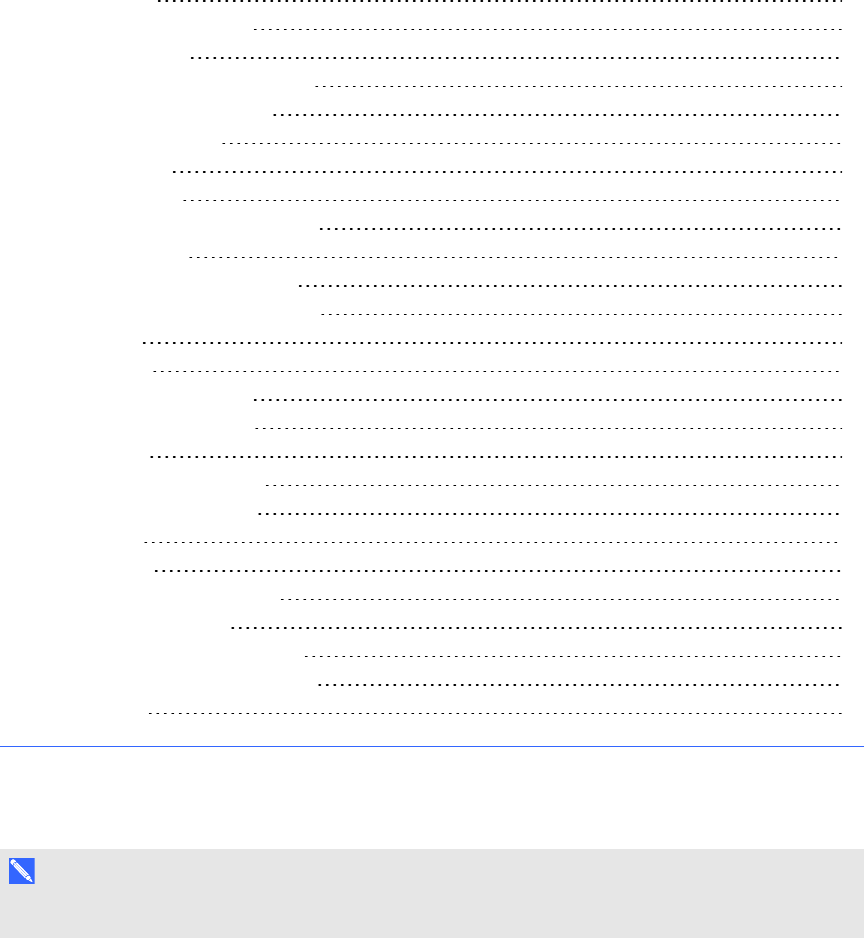
Chapter 5
49 smarttech.com/kb/170496
Chapter 5: Working with objects
Selecting objects 50
Changing objects’ properties 52
Changing the fill 52
Filling digital ink drawings 54
Changing other properties 55
Saving tool settings 55
Positioning objects 55
Moving objects 56
Moving objects to another page 57
Aligning objects 57
Rearranging stacked objects 58
Cutting, copying andpasting objects 59
Cloning objects 60
Resizing objects 60
Using the resize handle 61
Using the scale gesture 61
Rotating objects 63
Using the rotation handle 63
Using the rotate gesture 64
Flipping objects 65
Grouping objects 65
Grouping objects manually 65
Using the menu 65
Using the shake gesture 66
Grouping objects automatically 66
Deleting objects 67
After creating an object, you can select it and work with it as described in this chapter.
N O T E
The tasks described in this chapter are for all objects, not just basic objects.


















