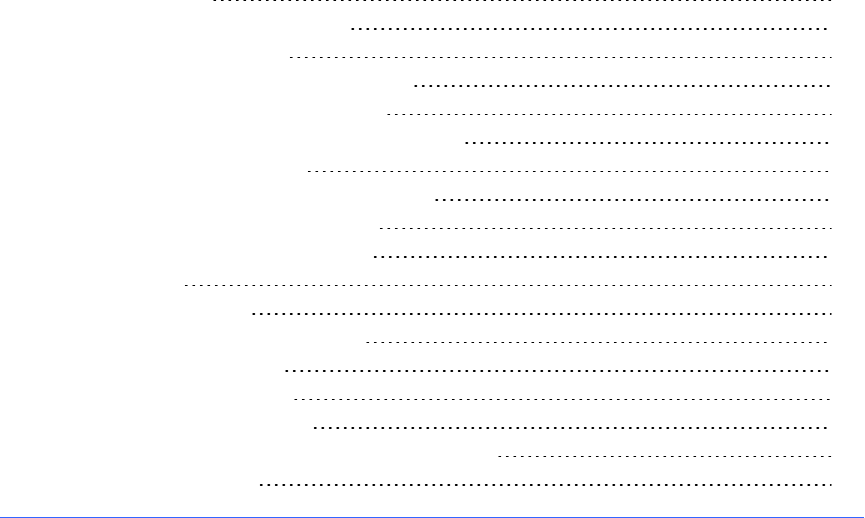
Chapter 10
141 smarttech.com/kb/170496
Chapter 10: Maintaining SMARTNotebook
software
Customizing the toolbar 141
Configuring SMARTNotebook software 143
Setting gesture preferences 143
Setting hardware acceleration preferences 144
Setting image optimization preferences 145
Manually reducing the size of large pictures 145
Exporting optimized files 146
Setting default background color preferences 147
Setting measurement tool preferences 147
Setting table cell padding preferences 149
Setting the language 150
Removing SMART software 150
Updating and activating SMART software 151
Updating SMART software 151
Activating SMART software 153
Purchasing aproduct key 153
Activating SMART software with a product key 153
Sending feedback to SMART 155
This chapter explains how to maintain SMARTNotebook software.
Customizing the toolbar
The SMARTNotebook software toolbar enables you to select and use a variety of commands and
tools. You can customize the toolbar so that it includes the tools you use most frequently.
After adding or removing toolbar buttons, you can restore the default set of toolbar buttons. You can
also restore the tools’ default settings if you customized and saved the settings using the Properties
tab (see Saving tool settings on page55).


















