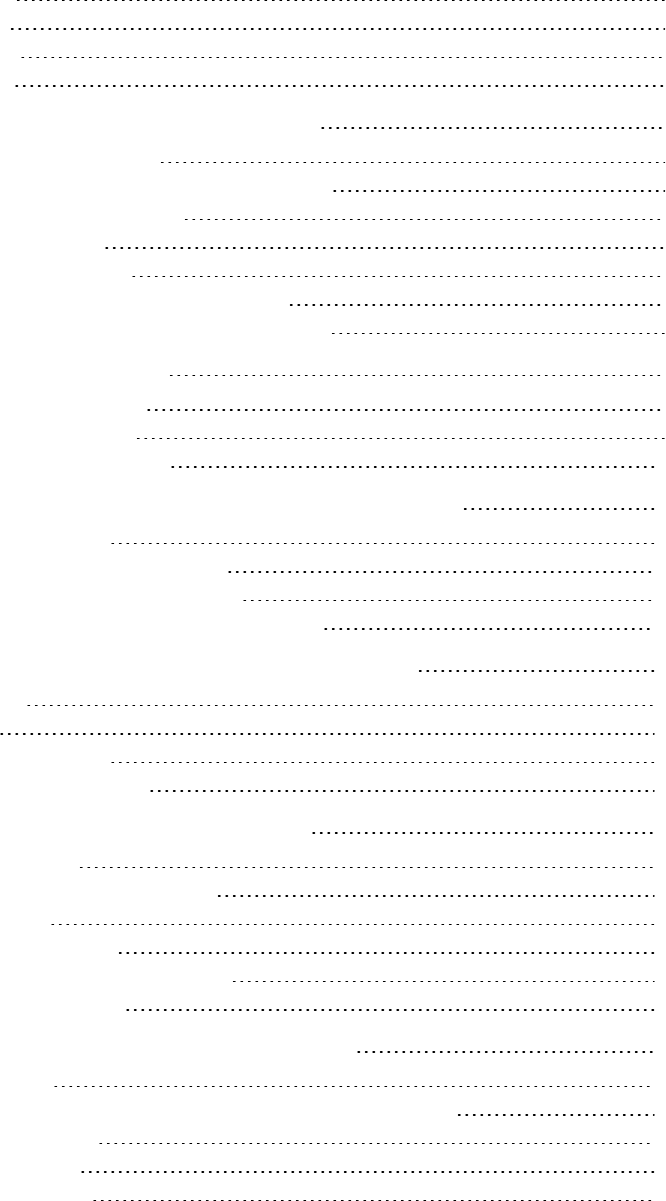
C O N T E N T S
ii smarttech.com/kb/170496
Rotating objects 63
Flipping objects 65
Grouping objects 65
Deleting objects 67
Chapter 6: Inserting, organizing and sharing content 69
Inserting content from the Gallery 70
Inserting content from the SMARTExchange website 72
Inserting content from other sources 72
Inserting Internet browsers 78
Attaching files and web pages 80
Organizing and sharing content using the Gallery 81
Sharing content using the SMARTExchange website 86
Chapter 7: Creating lesson activities 89
Using advanced object features 90
Using advanced page features 97
Creating example lesson activities 101
Chapter 8: Presenting lesson activities and facilitating collaboration 109
Preparing before presenting 110
Using presentation tools while presenting 118
Clearing orresetting pages after presenting 131
Enabling two people to use an interactivewhiteboard 134
Chapter 9: Enhancing SMARTNotebook software with add-ons 137
Installing add-ons 137
Using add-ons 138
Identifying missing add-ons 138
Disabling and removing add-ons 139
Chapter 10: Maintaining SMARTNotebook software 141
Customizing the toolbar 141
Configuring SMARTNotebook software 143
Setting the language 150
Removing SMART software 150
Updating andactivating SMART software 151
Sending feedback to SMART 155
Chapter 11: Troubleshooting SMARTNotebook software 157
Troubleshooting files 157
Troubleshooting the SMARTNotebook software window and toolbar 157
Troubleshooting digital ink 158
Troubleshooting objects 159
Troubleshooting gestures 160


















