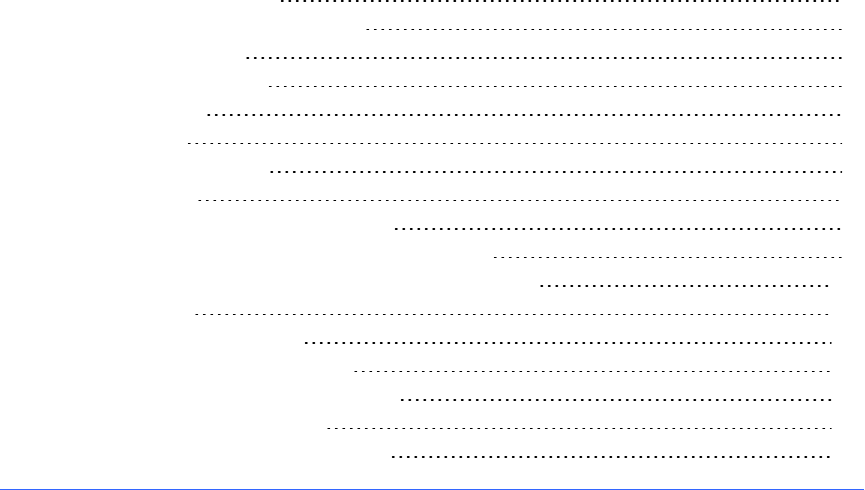
Chapter 7
89 smarttech.com/kb/170496
Chapter 7: Creating lesson activities
Using advanced object features 90
Creating custom Creative pen styles 90
Adding links to objects 92
Adding sounds to objects 94
Animating objects 96
Locking objects 96
Using advanced page features 97
Recording pages 97
Applying page backgrounds and themes 98
Applying backgrounds using the Properties tab 98
Applying backgrounds and themes using the Gallery 100
Creating themes 101
Creating example lesson activities 101
Creating a matching lesson activity 102
Creating a hide-and-show lesson activity 104
Creating a reveal lesson activity 106
Creating other types of lesson activities 108
Using SMARTNotebook software, you can not only present information to students but also engage
them in interactive lesson activities.
You can create lesson activities by inserting objects such as shapes, pictures and tables, and using
features such as the Activity Builder and scaling gesture.
This section documents the advanced features you can use to create lesson activities and shows
you how to create a set of example lesson activities. You can use these example lesson activities or
develop your own. You can also use resources available to you in the Gallery and SMARTExchange
website.


















