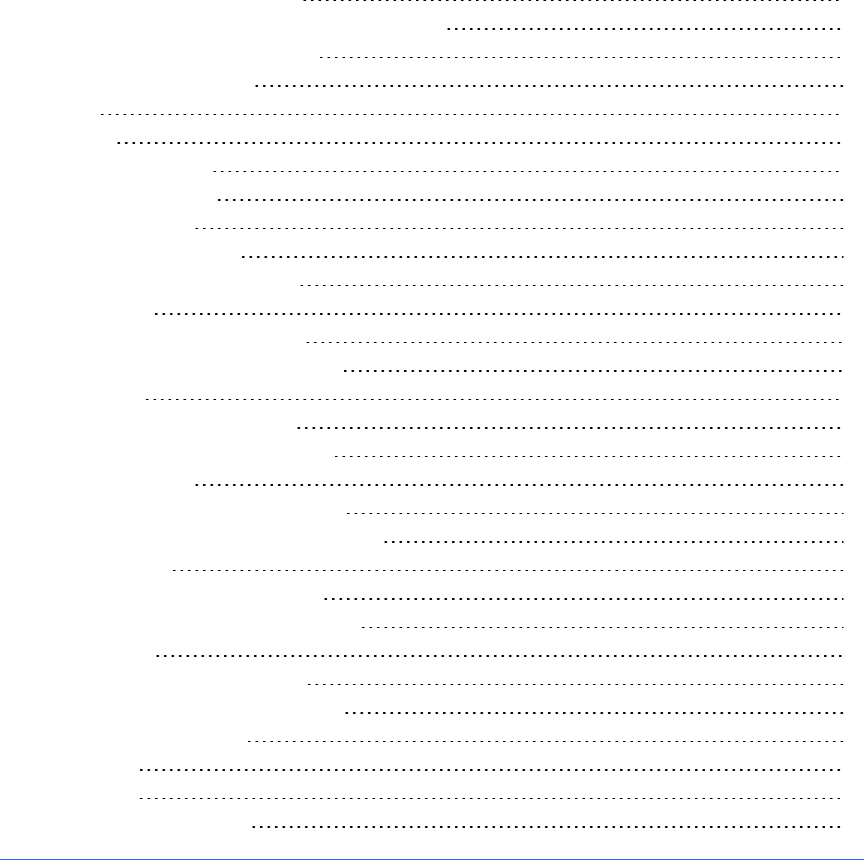
Chapter 1
1 smarttech.com/kb/170496
Chapter 1: Getting started with
SMARTNotebook software
About SMARTNotebook software 2
About the other SMART software on your computer 2
Starting SMARTNotebook software 3
Navigating the user interface 3
Menu 3
Toolbar 3
Actions panel 4
Plug-ins panel 4
Tools panel 4
Contextual panel 4
Customizing the toolbar 5
Page Sorter 5
Opening the Page Sorter 5
Customizing the Page Sorter 5
Gallery tab 6
Opening the Gallery tab 6
Customizing the Gallery tab 6
Attachments tab 6
Opening the Attachments tab 6
Customizing the Attachments tab 6
Properties tab 7
Opening the Properties tab 7
Customizing the Properties tab 7
Add-ons tab 7
Opening the Add-ons tab 7
Customizing the Add-ons tab 7
SMARTResponse tab 8
Page area 8
Using gestures 8
Undoing andredoing actions 9


















