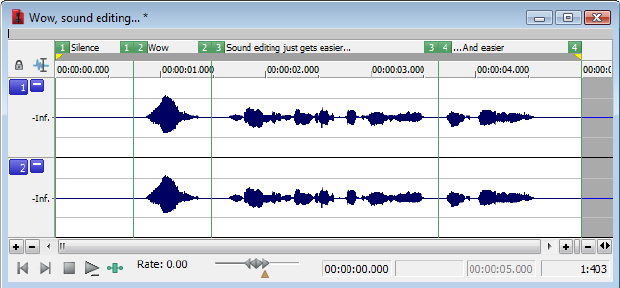
3.
Choose a setting from the Preset drop-down list, or adjust the controls as needed:
a.
Choose a setting from the Output channels drop-down list to indicate the number of channels in the converted file.
b.
Click in the Output box for each output channel and type a gain value (or drag the fader) to adjust the amount of the original
mono file that will be mixed to the new channel.
c.
Select the Invert Mix check box if you want to reverse the phase of the new channel’s content.
4.
Click the OK button.
The file is converted to stereo.
Converting a stereo file to mono
1.
Open the saxriff.wav file. Notice that this is a stereo file.
2.
From the Process menu, choose Channel Converter.
3.
Choose a setting from the Preset drop-down list, or adjust the controls as needed:
a.
Choose 1 from the Output channels drop-down list to create a mono file.
b.
Click in the Source 1 box and type a gain value (or drag the fader) to adjust the amount of the original left channel that will be
mixed to the new mono file.
c.
Click in the Source 2 box and type a gain value (or drag the fader) to adjust the amount of the original right channel that will
be mixed to the new mono file.
d.
Select the Invert Mix check box if you want to reverse the phase of the new left-channel mix.
4.
Click the OK button.
Intermixing channels in a file
1.
From the Process menu, choose Channel Converter.
2.
Adjust the controls as needed:
a.
Choose a setting from the Output channels drop-down list to indicate the number of channels in the converted file.
b.
Click in the Source box for each output channel and type a gain value (or drag the fader) to adjust the amount of the original
channel that will be mixed to the new channel.
c.
Select the Invert Mix check box if you want to reverse the phase of the new channel’s content.
3.
Click the OK button.
Swapping stereo channels
1.
From the Process menu, choose Channel Converter.
2.
From the Preset drop-down list, choose the Stereo to Stereo - Swap Channels preset.
3.
Click the OK button.
180
| CHAPTER 11


















