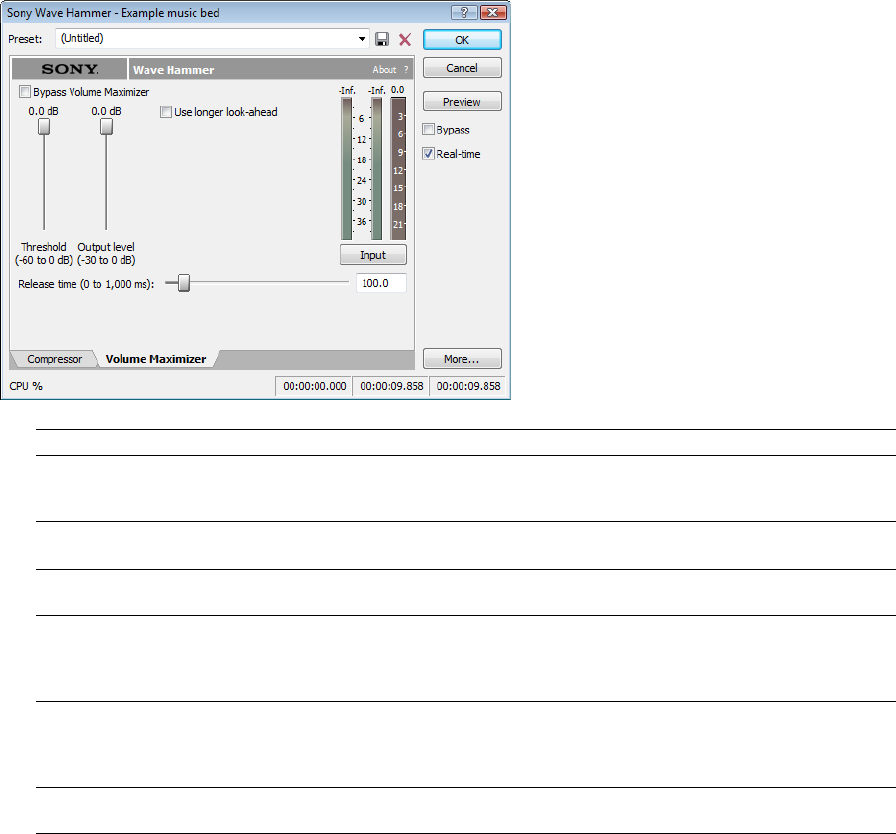
Volume Maximizer tab
The controls on the Volume Maximizer tab are used to limit the peak amplitude of an audio file or to boost the overall level without
clipping the waveform and distorting the audio. These controls are explained below.
Control Description
Threshold The Threshold fader is used to adjust the audio level at which the volume maximizer activates.
Audio with levels higher than the Threshold value are affected, while audio at levels lower than
this value pass through the volume maximizer uninterrupted.
Output level
The Output level fader allows you to determine the level to which peaks above the Threshold
setting are boosted or cut.
Release time The Release time slider allows you to determine how soon after falling below the threshold the
audio signal attenuation is interrupted.
Use longer look-ahead When you select the Use longer look-ahead check box, the volume maximizer scans farther
ahead in the incoming audio to determine the amount of limiting that is needed. This results in
limiting being applied before the threshold-surpassing audio actually occurs. However, the
pre-limiting effect (fades that occur prior to attacks) of this option may be distracting.
Input/Output meter This meter allows you to monitor the level of the incoming and outgoing signals. When an
Input button is displayed, the meters are displaying the incoming signal level. Clicking Input
toggles the button to an Output button and displays the outgoing signal level. Clicking Output
returns you to the incoming signal display.
Attenuation meter This meter allows you to monitor the audio signal attenuation derived from the current
settings.
USING ACOUSTIC MIRROR AND WAVE HAMMER |
229


















