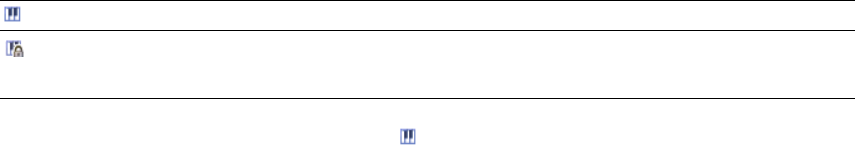
Using soft synths
When viewing soft synths in the Soft Synths folders, the following icons are used to represent your plug-ins:
Icon Description
Represents a soft synth.
Represents a locked VSTi plug-in.
When you use a VSTi plug-in in your project, ACID will lock it for the remainder of your ACID session. A lock is
displayed to indicate that the plug-in cannot be removed until you close and restart the application.
To add a soft synth to your project, right-click a soft synth ( ) in the right-hand pane and choose Insert Soft Synth from the shortcut
menu. A soft synth bus is added to the Mixing Console window.
136 | CHAPTER 8


















