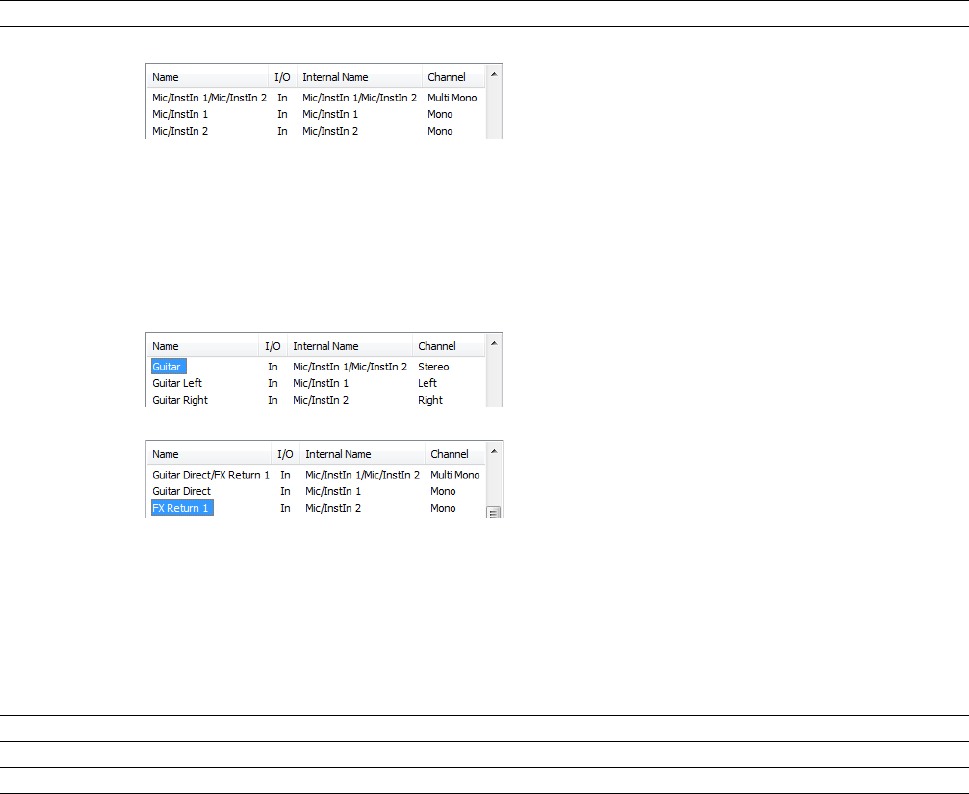
Customizing ASIO Port Naming
When you use an ASIO sound card, default names are displayed in ACID for each of the device’s ports. If you have a simple setup, the
default names probably work well enough for you. However, if you have a complex setup, customizing the port names can help you
keep track of your routing with meaningful labels.
For example, if you have your control room monitors connected to outputs 1 and 2 on your sound card, you could replace the default
MainOut 1L and MainOut 1R port names with CtrlRm Left and CtrlRm Right. If your lead vocal microphone is connected to Mic/Inst 1,
you could name the port LeadVocal, and a harmony microphone connected to Mic/Inst 1 could be labeled Harmony.
1.
From the Options menu, choose Preferences, and then click the Audio Device tab.
2.
Choose your ASIO audio interface from the Audio device type drop-down list, and then click Apply.
3.
Click the Advanced button to display the Advanced Audio Configuration dialog.
4.
If you want to edit the name of an input or output port, click the label in the Name column, and then press F2. You can then type a
new name in the edit box.
Item Description
Name The name of the port as it will be displayed in ACID.
Default naming.
Input pairs and outputs can be mono, or multiple mono, or
stereo.
• Mono: A single-channel input or output.
• Stereo: A pair of two mono inputs or outputs. For example,
you might connect the right and left outputs of a stereo
device to a stereo input.
• Multi mono: A grouping of two monaural channels as a
multichannel port. The content in the channels is from
distinct monaural sources and not intended to be mixed
as a stereo signal. For example, you might connect two
microphones to separate inputs to record harmony vocals.
After renaming the multiple mono port Mic/InstIn 1/Mic
InstIn 2 to Guitar, the port is switched to stereo, and the left
and right channels are renamed Guitar Left and Guitar Right.
If you rename either of a stereo port’s channels, the port is
switched to a multiple mono channel, and labels are updated
accordingly.
If you want to switch back to a stereo channel, you can
rename the Multi Mono channel.
Notes:
• ASIO port names are not saved per project.
• In stereo pairs, odd-numbered ports represent the left channel; even-numbered ports represent the right channel.
• Stereo pairs must consist of sequential channels. You cannot make stereo pairs from arbitrary channels.
• If you want to restore a port’s default name, delete the label in the Name column, and the Internal Name is restored.
• If you want to restore all port names, click the Reset Names button (or press Alt+N).
I/O Indicates whether the port is an input or output port.
Internal Name The default name of the port.
Channel Indicates whether a port is a stereo, mono, or multiple mono.
APPENDIX A | 259


















