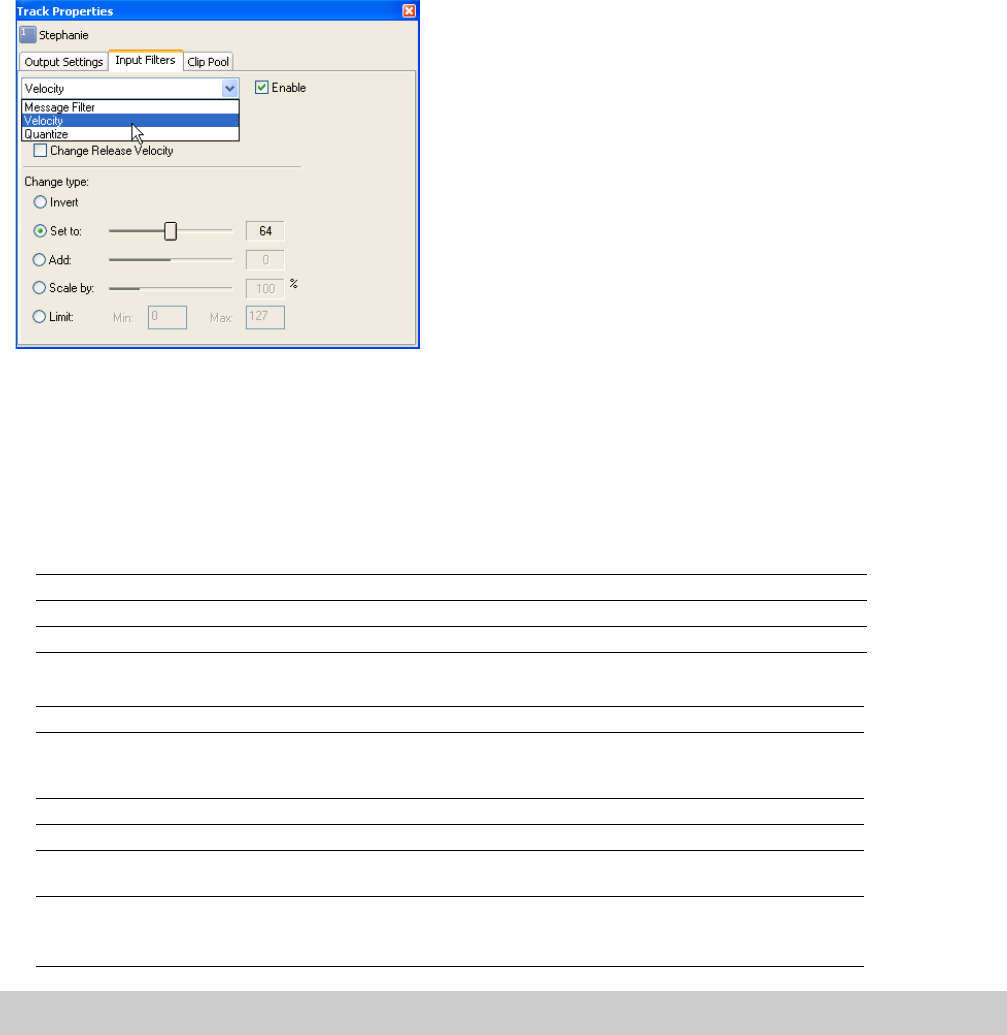
Setting up MIDI velocity input filters
Use the Input Filters tab to modify or limit note-on and note-off velocity from a track's MIDI input device during recording.
1.
Select the track where you want to apply the filter.
2.
In the Track Properties dialog, click the Input Filters tab.
3.
Choose Velocity from the drop-down list at the top of the page.
4.
Select the Enable check box.
5.
Select a check box to indicate whether you want to edit note-on or note-off velocities:
Item Description
Change Start Velocity Select this check box to edit note-on velocities.
Change Release Velocity Select this check box to edit note-off velocities.
6.
Select a radio button to indicate how you want to change velocity:.
Item Description
Invert Select this radio button to invert note velocities. When you invert a velocity, it is subtracted from 127 (negative
values are forced to positive), so a note with a velocity of 127 will be 0 after inversion, a velocity of 10 will be
117, and so on).
Set to Select this radio button and drag the slider to change note velocities to a specific value.
Add Select this radio button and drag the slider to add (or subtract) a constant offset to note velocities.
Scale by Select this radio button and drag the slider to multiply note velocities by a percentage. For example, setting
this slider to 50% would reduce all note-on or note-off velocities by half.
Limit
Select this radio button and type values in the
Min and Max boxes to restrict note velocities to the specified
range. For example, if you type 40 in the
Min box and 90 in the Max box, velocities below 40 will be set to 40,
velocities greater than 90 will be set to 90, and velocities between 40 and 90 will be unaffected.
Note:
Note-on velocities are bound between 1 and 127, and note-off velocities are bound between 0 and 127.
206 | CHAPTER 12


















