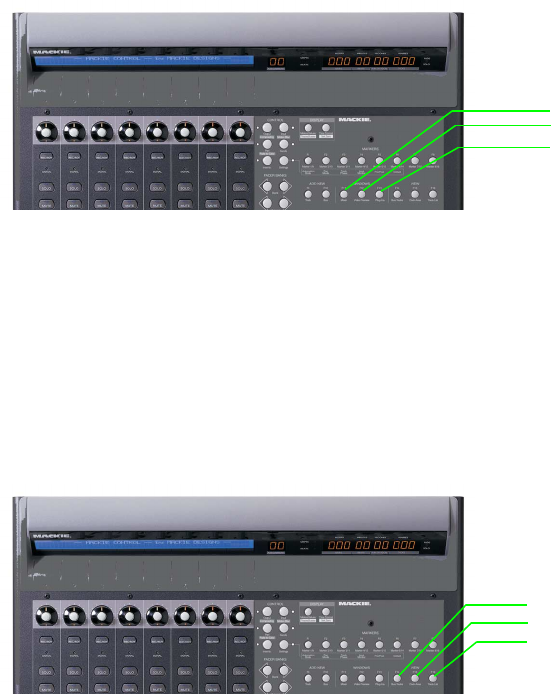
Windows buttons
The Windows buttons control the display of various ACID windows.
1
2
3
Item Description
1 Mixer Press to show the Mixing Console window. If the window is not docked, pressing the button shows/hides the
window.
2Video Press to show the Video Preview window. If the window is not docked, pressing the button shows/hides the
Preview window.
3 Plug-Ins Press to show the Plug-In Manager window. If the window is not docked, pressing the button shows/hides the
window.
View buttons
The View buttons control the display of various sections of the ACID window.
1
2
3
Item Description
1 Bus Tracks Press to show or hide audio bus tracks in the ACID timeline.
When the Video button is selected, press to show or hide the video bus track.
2 Dock Area Press to show or hide the Window Docking Area at the bottom of the ACID window.
3 Track List Press to show or hide the track list in the timeline.
278 | APPENDIX B


















