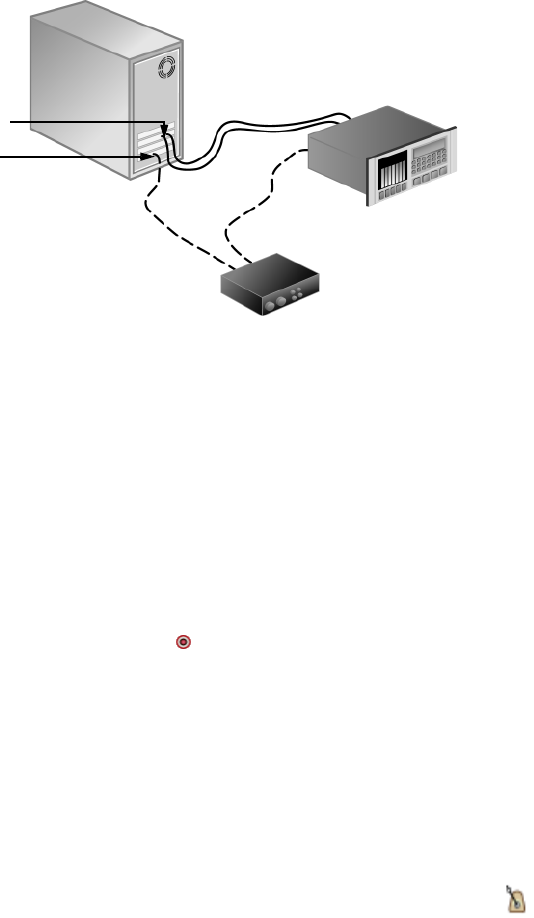
Setup with digital multitrack
This setup includes a digital multitrack recorder with an optional MIDI synchronization component. Usually you would have a mixer, a
microphone, etc. connected to these components. Your particular setup will vary depending on your equipment. Refer to your
components’ documentation for specific setup configurations.
Digital card
MIDI card
Digital out
Digital in
Sync. out
Sync. in
Digital
multitrack
MTC converter
The dashed line indicated an
option if you are synching ACID
software to tape via a MIDI
timecode.
Preparing to record
Before you record, you must arm the tracks into which you will record the new audio. You must also select the recording settings for the
tracks. You have the additional options of using a metronome or turning off playback during recording.
You may record into an empty track, a time selection, an event, or a combination of time and event selection. You can also record
multiple takes for an event so you can maintain multiple versions of an event that you may play back and edit.
Arming the track for recording
Whether recording into an existing track, an empty track, a selected event, or a time selection, you must prepare a track for recording.
You can arm multiple tracks prior to recording.
Click the Arm for Record button ( ) in the track list.
Once a track is armed, a record meter appears in the track list. Depending on your hardware, a record gain fader may also appear.
Using the metronome
A built-in metronome marks time to help with the timing and tempo when recording a performance. The metronome’s sound is not
mixed in the final rendering of the project.
Turning the metronome on or off
From the Options menu, choose Metronome (or click the Metronome button on the transport bar) to turn the metronome on or
off.
When you start recording or playing your project, the metronome will start playing the project tempo and will follow any tempo or time
signature changes. For example, if you start recording at measure 20 and your project tempo changes at that measure is 160 BPM, the
metronome will play at 160 BPM.
180 | CHAPTER 11


















