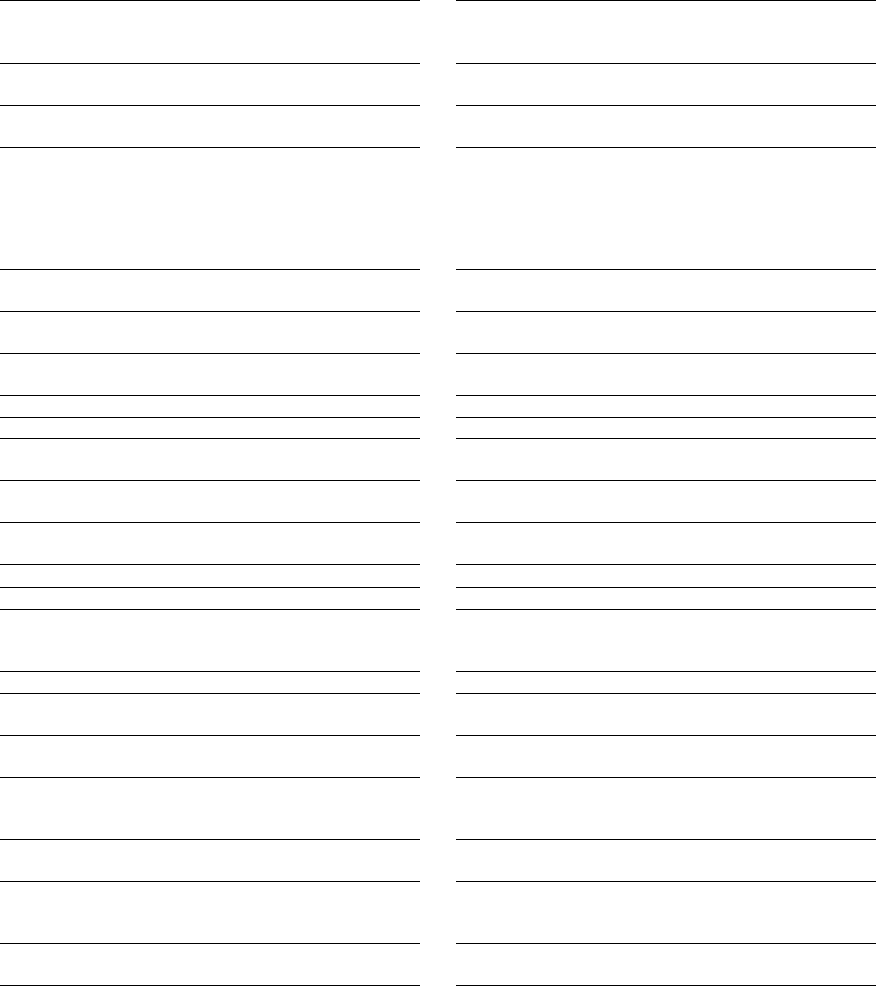
Event editing commands
Description Keys Description Keys
Paint the entire media length for all
Ctrl+click in timeline Join selected events J
media except video (only when
Paint tool is selected)
Cycle event clip forward for all C Create fades F
selected clips
Cycle event clip backward for all Shift+C Reverse event U
selected clips
Select Draw tool Ctrl+D Trim events to selection length.
Ctrl+T
This command has no effect if
there is no selected data. Trimming
does not copy data onto the
clipboard. Available only when the
Time Selection tool is active
Select next edit tool in list D Slip Trim: moves the media with Alt+drag edge of event
the edge as it is trimmed
Select previous edit tool in list Shift+D
Slip: move media within event Alt+drag inside the event
without moving the event
Undo Ctrl+Z Slide: move event while leaving the Ctrl+Alt+drag event
underlying media in place
Redo Ctrl+Shift+Z Create fades F
Cut selection Ctrl+X Copy selection Ctrl+C
Copy event Ctrl+drag Pitch up one semitone Numeric keypad +
=
Paste from clipboard Ctrl+V Pitch down 4 semitones Shift+Numeric keypad -
Shift+-
Paste repeat from clipboard Ctrl+B Pitch up 4 semitones Shift+Numeric keypad +
Shift+=
Paste insert Ctrl+Shift+V Pitch down one octave Ctrl+Numeric keypad -
Insert event at cursor Y Pitch up one octave Ctrl+Numeric keypad +
Paste event at cursor Shift+Y Reset pitch Ctrl+Shift+Numeric
keypad - or +
Ctrl+Shift+-/=
Delete selection Delete Change an event’s gain setting Keypad / or *
Move selected event(s) right one Numeric keypad 6 Change an event’s gain setting by Shift+Keypad / or *
pixel 10%
Move selected event(s) left one Numeric keypad 4
Change an event’s gain setting by Ctrl+Keypad / or *
pixel
25%
Temporarily suspend Snap To Shift while dragging an
Set an event’s gain to 0.0 dB Shift+Ctrl+Keypad *
event (press Shift after
you click)
Erase entire event Ctrl+click event with Set an event’s gain to silence Shift+Ctrl+Keypad /
Erase tool
Split event(s) S Render to new track
Ctrl+M
Chop to new clip if the Chopper
window has focus
Pitch down one semitone Numeric keypad -
-
308 | APPENDIX D


















