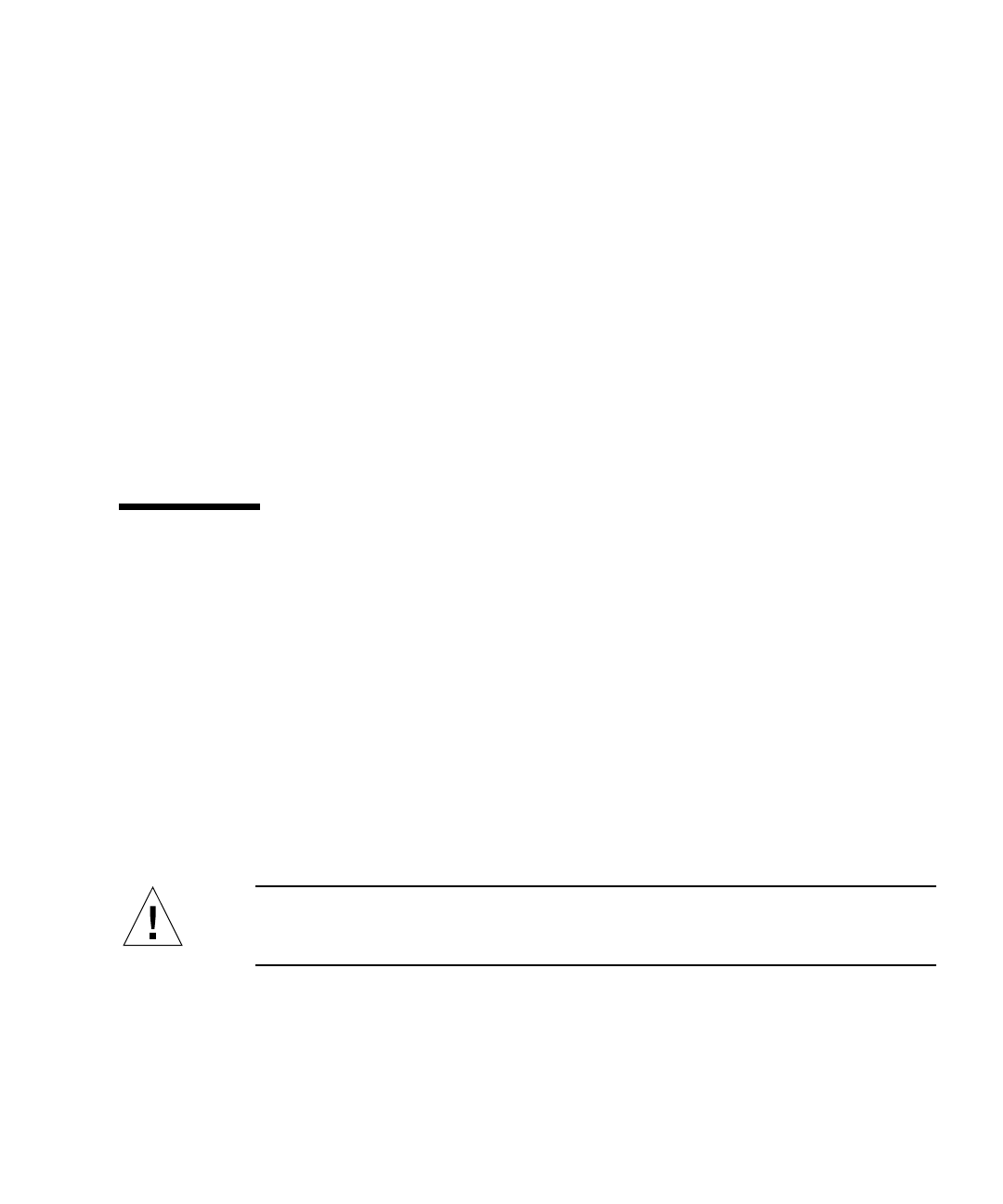
Chapter 8 Major Subassemblies 8-7
a. Position the studs into the chassis slots and engage.
b. Press the locking snap and engage.
c. Connect the power harness to the motherboard.
d. Replace any long PCI cards.
See Section 10.3.2, “Replacing a PCI Card” on page 10-9.
3. Connect the AC power cord.
4. Detach the wrist strap.
5. Replace the side access cover.
See Section 7.3, “Replacing the Side Access Cover” on page 7-4.
6. Power on the system unit.
See Section 6.1, “Powering On the System Unit” on page 6-2.
8.3 Hard Drive Bay With SCSI Assembly
To remove and replace the hard drive bay with SCSI assembly (SCSI drive bay),
proceed as follows.
8.3.1 Removing the SCSI Drive Bay
1. Power off the system unit.
See Section 6.2, “Powering Off the System Unit” on page 6-3.
2. Remove the side access cover.
See Section 7.1, “Removing the Side Access Cover” on page 7-2.
Caution – Use proper ESD grounding techniques when handling components. Wear
an antistatic wrist strap and use an ESD-protected mat. Store ESD-sensitive
components in antistatic bags before placing them on any surface.
3. Attach the wrist strap.
See Section 7.2, “Attaching the Wrist Strap” on page 7-3.


















