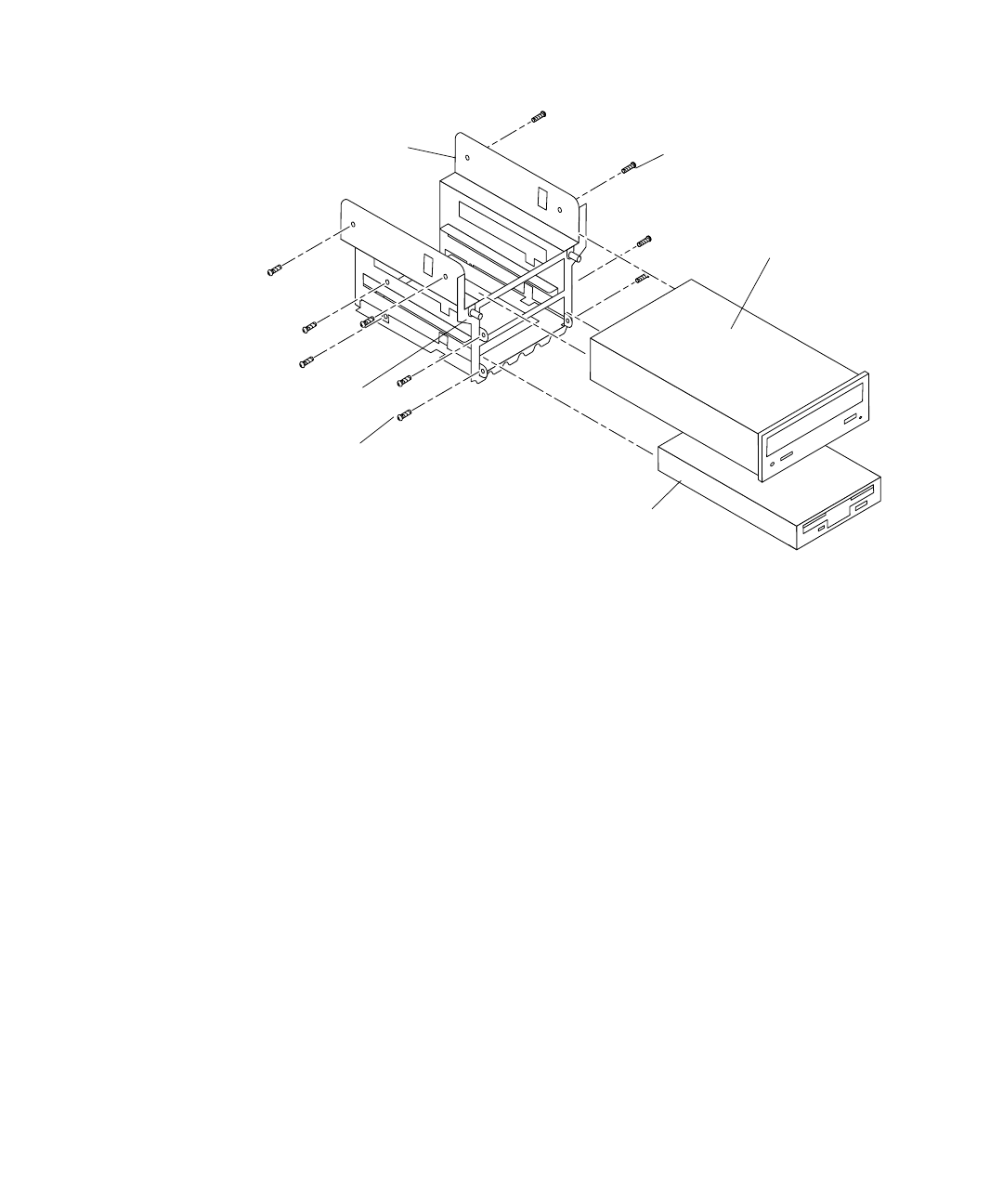
Chapter 9 Storage Devices 9-7
FIGURE 9-3 Removing and Replacing a RMA Drive (Part 2 of 2)
2. Using a number 2 Phillips-head screwdriver, remove the four screws securing the
CD-ROM drive or tape drive to the RMA.
3. Remove the CD-ROM drive or tape drive and place it on an antistatic mat.
Screw (4)
RMA
Diskette drive
Screw (4)
CD-ROM drive or
any X-option tape drive
(not illustrated)
Captive
screw (2)


















