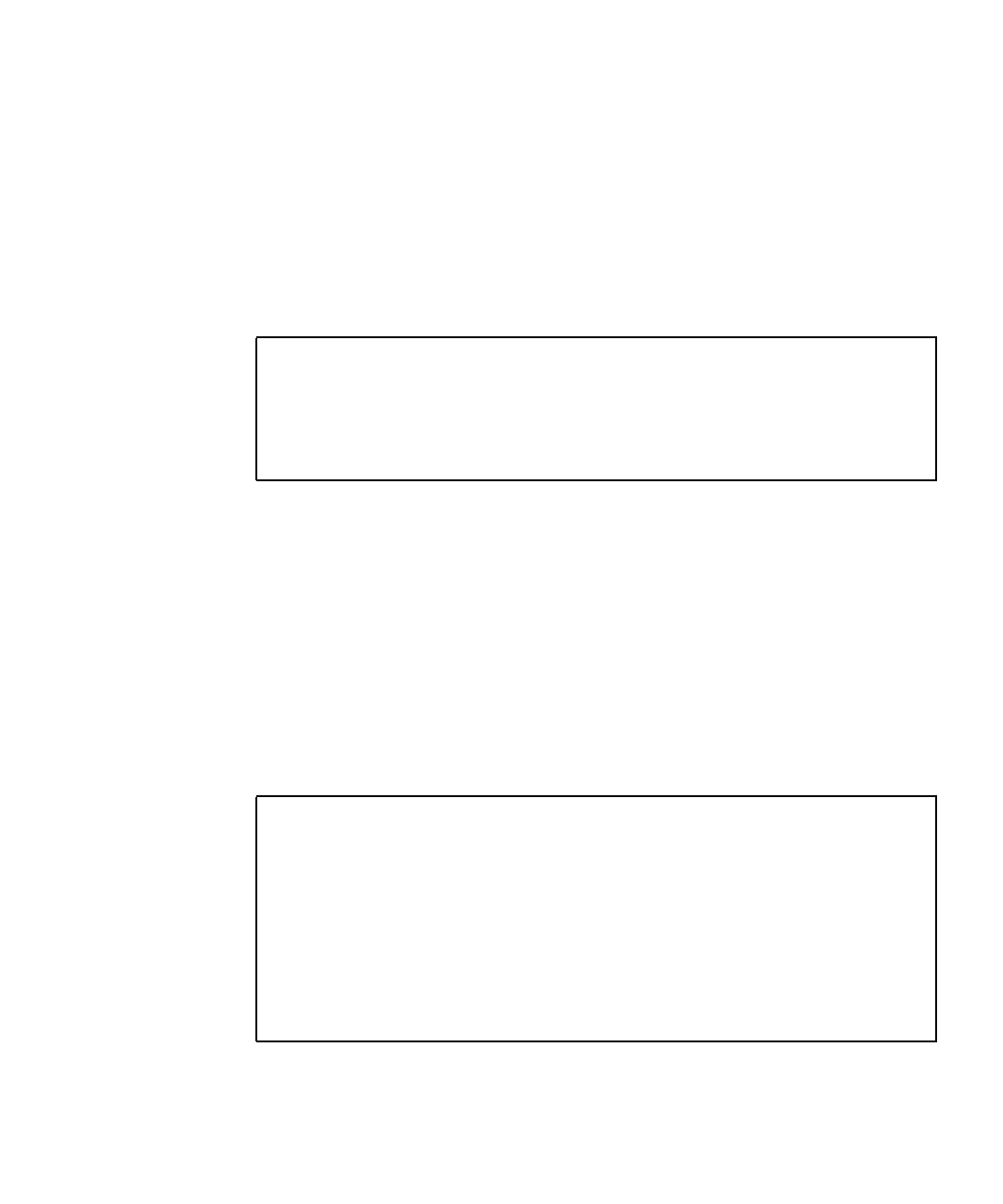
Chapter 4 Troubleshooting Procedures 4-9
4.6.1 watch-clock
watch-clock reads a register in the NVRAM/TOD chip and displays the result as
a seconds counter. During normal operation, the seconds counter repeatedly
increments from 0 to 59 until interrupted by pressing any key on the Sun Type-5
keyboard.
CODE EXAMPLE 4-1 identifies the watch-clock output message.
4.6.2 watch-net and watch-net-all
watch-net and watch-net-all monitor Ethernet packets on the Ethernet
interfaces connected to the system. Good packets received by the system are
indicated by a period (.). Errors such as the framing error and the cyclic redundancy
check (CRC) error are indicated with an X and an associated error description.
CODE EXAMPLE 4-2 identifies the watch-net output message. CODE EXAMPLE 4-3
identifies the watch-net-all output message.
CODE EXAMPLE 4-1 watch-clock Output Message
{0} ok watch-clock
Watching the ‘seconds’ register of the real time clock chip.
It should be ‘ticking’ once a second.
Type any key to stop.
4
CODE EXAMPLE 4-2 watch-net Output Message
{0} ok watch-net
Hme register test --- succeeded.
Internal loopback test -- succeeded.
Transceiver check -- Using Onboard Transceiver - Link Up.
passed
Using Onboard Transceiver - Link Up.
Looking for Ethernet Packets.
‘.’ is a Good Packet. ‘X’ is a Bad Packet.
Type any key to stop.
...........


















