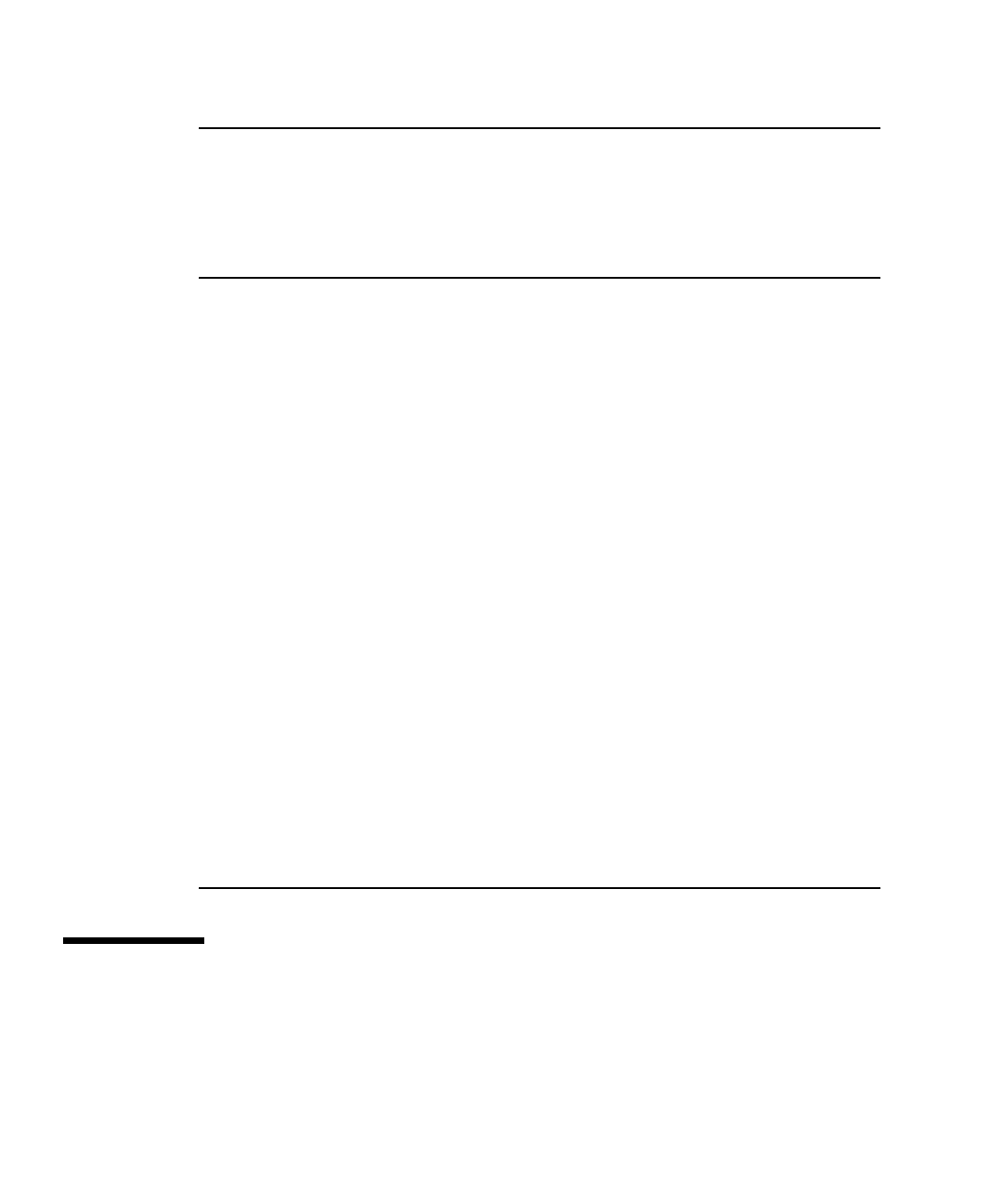
xviii Sun Ultra 60 Service Manual • August 2001
UNIX Commands
This document may not contain information on basic UNIX
®
commands and
procedures.
Chapter 4, “Troubleshooting Procedures” Provides troubleshooting advice and
suggested corrective actions for hardware
problems.
Chapter 5, “Safety and Tool Requirements” Explains how to work safely when servicing
the system unit.
Chapter 6, “Power On and Off” Provides step-by-step procedures to power
on and power off the system unit.
Chapter 7, “Internal Access” Provides step-by-step procedures to remove
the side access panel, attach the wrist strap,
and replace the side access panel.
Chapter 8, “Major Subassemblies” Provides step-by-step procedures to remove
and replace major subassemblies.
Chapter 9, “Storage Devices” Provides step-by-step procedures to remove
and replace storage devices.
Chapter 10, “Motherboard and Component
Replacement”
Provides step-by-step procedures to remove
and replace the motherboard, and various
components associated with motherboard
operation.
Chapter 11, “Illustrated Parts List” Lists replaceable parts for the system unit.
Appendix A, “Product Specifications” Provides product specifications, system
requirements about power and environment,
system unit dimensions, weight, memory
mapping, and peripheral component
interconnect (PCI) card slot specifications.
Appendix B, “Signal Descriptions” Provides signal descriptions.
Appendix C, “Functional Description” Provides functional descriptions for the
system unit.
Glossary Provides a listing of acronyms, terms, and
definitions.
Index Provides a quick reference to specific topics.
TABLE P-1 Document Organization (Continued)
Chapter Number/Title Content Description


















