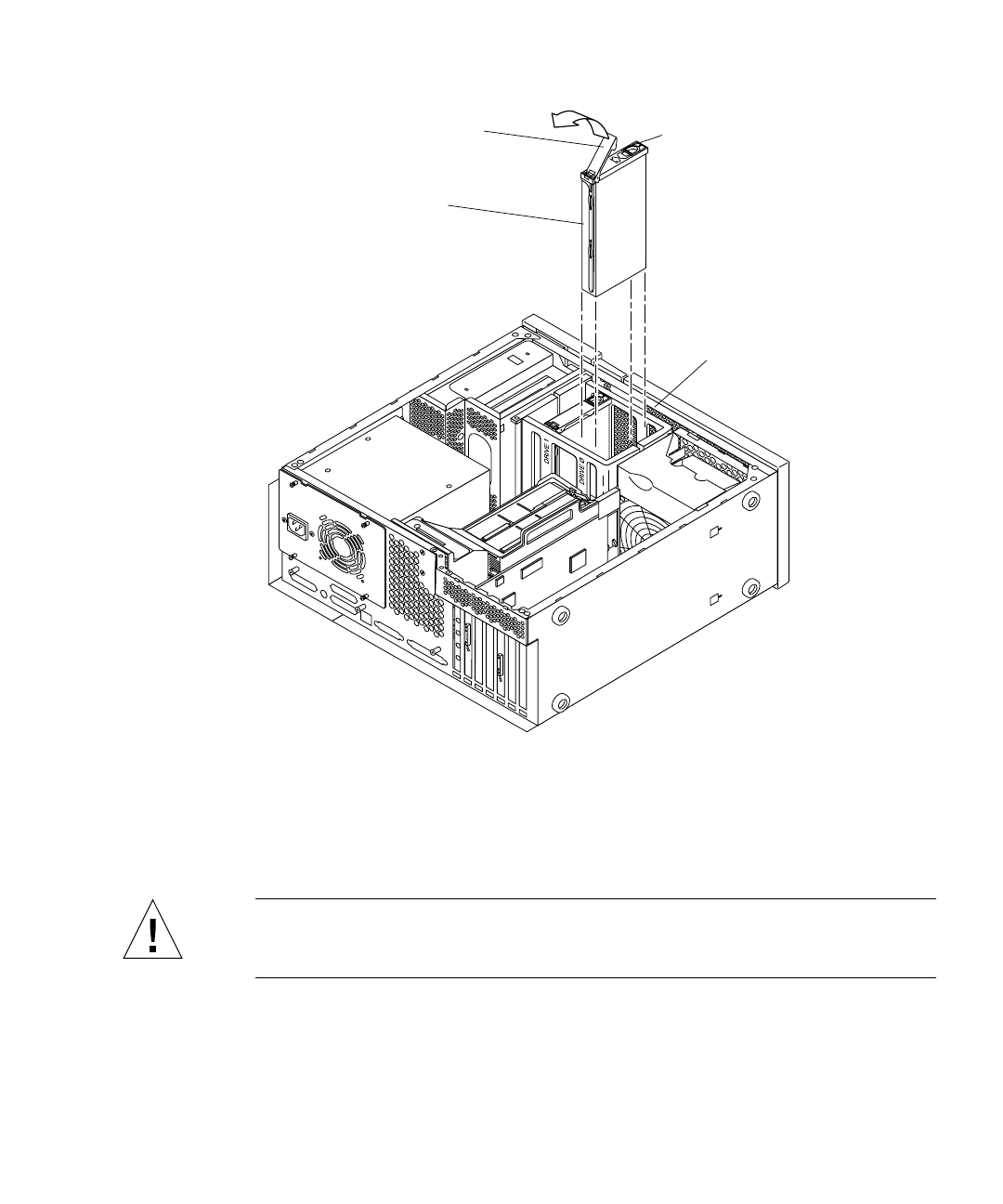
Chapter 9 Storage Devices 9-3
FIGURE 9-1 Removing and Replacing a Hard Drive
9.1.2 Replacing a Hard Drive
Caution – Use proper ESD grounding techniques when handling components. Wear
an antistatic wrist strap and use an ESD-protected mat. Store ESD-sensitive
components in antistatic bags before placing them on any surface.
1. Replace the hard drive as follows (
FIGURE 9-1):
a. Holding the drive handle, insert the hard drive into the drive bay.
b. Push the front of the hard drive to connect it to the SCSI bus.
Hard drive handle
Hard drive
Drive bay
Handle latch


















