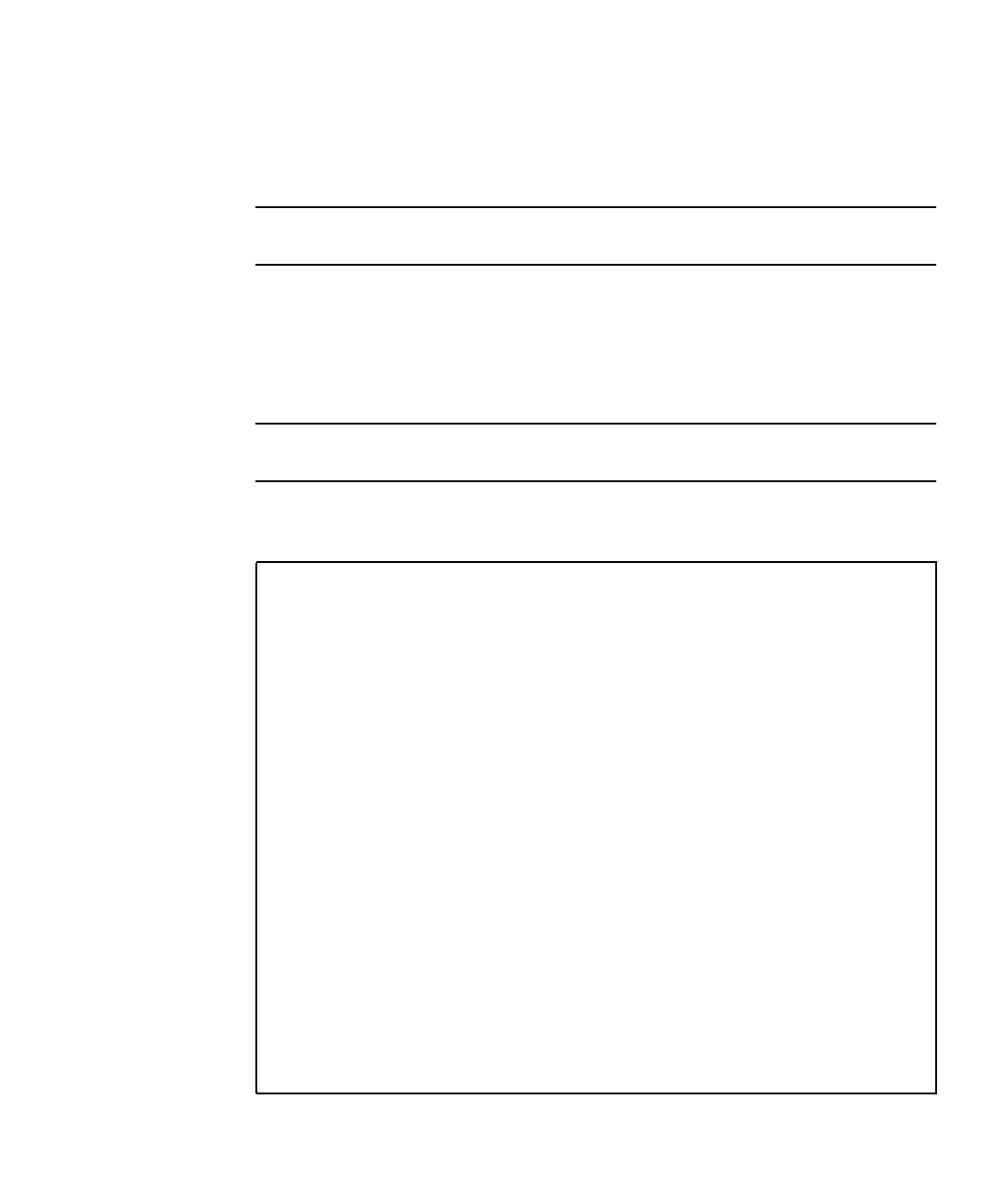
Chapter 3 Power-On Self-Test 3-19
If an error occurs during the POST execution, the keyboard Caps Lock key indicator
stops flashing and an error code is displayed using the Caps Lock, Compose, Scroll
Lock, and Num Lock key indicators. The error code indicates a particular system
hardware failure.
Note – An error code may only be visible for a few seconds. Observe the Caps Lock,
Compose, Scroll Lock, and Num Lock key indicators closely while POST is active.
In most cases, POST also attempts to send a failure message to the POST monitoring
system.
CODE EXAMPLE 3-3 identifies the typical appearance of a failure message. If a
keyboard error code is displayed, determine the meaning of the error code by
comparing the keyboard error code pattern to the corresponding error code meaning
listed in
TABLE 3-2.
Note – The system unit does not automatically boot if a POST error occurs; it halts
at the ok prompt to alert the user of a failure.
CODE EXAMPLE 3-3 Typical Error Code Failure Message
Executing Power On SelfTest
0>
0>@(#) Sun UltraSPARC-II 2-way(Deuterium) UPA/PCI POST 1.0.3
08/15/97: 11:36
0>INFO: Processor 0 is master.
0>
0> <00> Init System BSS
0> <00> NVRAM Battery Detect Test
0> <00> NVRAM Scratch Addr Test
0> <00> DMMU TLB Tag Access Test
0> <00> DMMU TLB RAM Access Test
0> <00> Probe Ecache
0>INFO:CPU 296 MHz: 2048KB Ecache
0> <00> Ecache RAM Addr Test
0> <00> Ecache Tag Addr Test
0> <00> Invalidate Ecache Tags
0>INFO: Min Psycho configuration.
0>INFO: Processor 2 - UltraSPARC-II.
0> <00> Init SC Regs
0> <00> SC Address Reg Test
0> <00> SC Reg Index Test
0> <00> SC Regs Test
0> <00> SC Dtag RAM Addr Test
0> <00> SC Cache Size Init


















