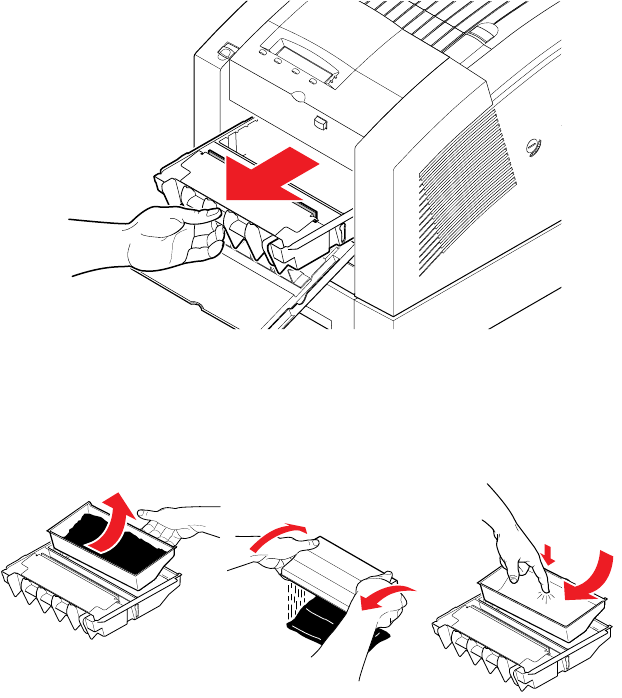
Caring For Your Printer
7
User Manual
7-3
5.
Remove and store the maintenance tray:
a.
Open the front cover and remove the maintenance tray from
the printer, keeping it level. Close the front cover.
b.
Remove, empty, and reinsert the waste liner into the
maintenance tray.
9101-53
9922-13


















