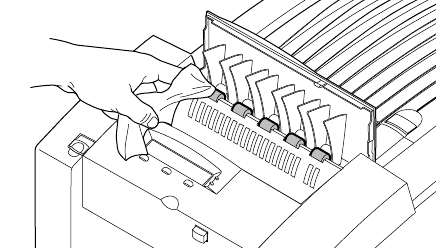
Caring For Your Printer
7
User Manual
7-31
4.
To clean the rubber exit rollers:
a.
Wrap an alcohol-soaked cloth around the index Þnger of one
hand.
b.
Press your cloth-covered Þnger against each roller and turn
the roller several times to clean each roller individually.
Note
You may notice some staining of the exit rollers while performing
the cleaning procedure. This is normal and does not indicate
additional cleaning is necessary. Simply clean rollers to remove
any build-up of ink.
9922-115


















