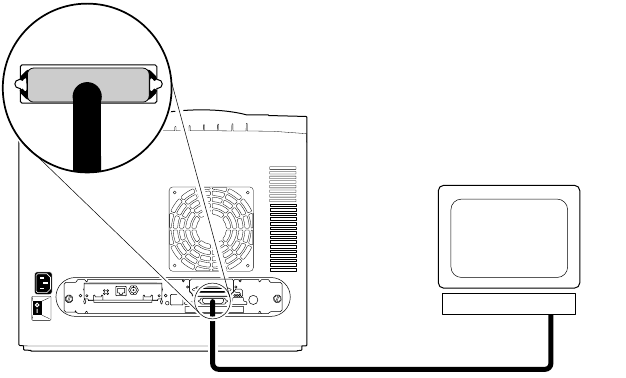
2
Getting Set Up
2-20 Phaser 360 Color Printer
Connecting a PC or UNIX workstation to the parallel port
The printer supports a bidirectional parallel port. Connect your computer to
the printerÕs parallel port with a standard parallel cable and the adapter
shipped with your printer. Make all connections before you turn on the
printer.
■ If large Þles do not print, you may need to reset the printerÕs
timeouts. Refer to ÒFixing timeout problems in WindowsÓ on
page 8-28.
■ Refer to the printerÕs CD-ROM for information on bidirectional
status reporting and parallel port pin signals.
9922-08
Network Adapter
Ethernet
RCV XMT
LNK
Parallel
Service
Only
PS PE
Second
Feeder
RESET
1 2 3 4
100
Mbs
10/100Base-TX
10Base2
TP
LINK
TX
RX
PhaserShare
TM
Series B
Ethernet Card
Parallel


















