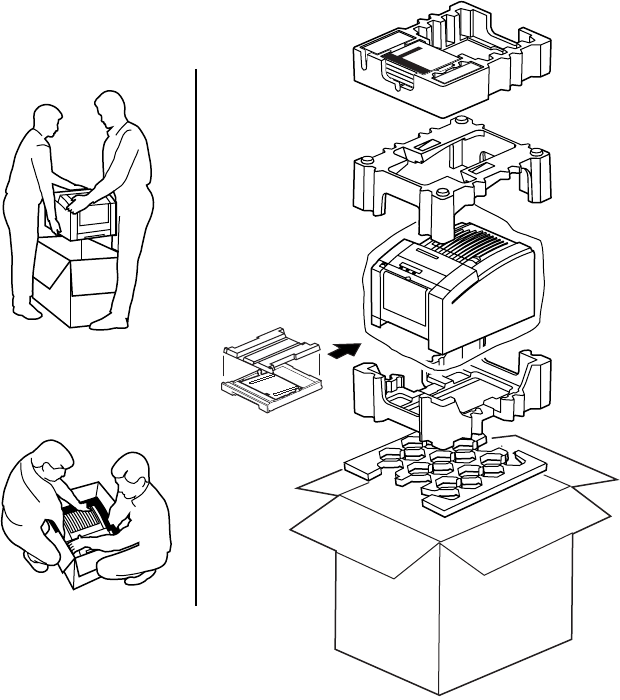
Caring For Your Printer
7
User Manual
7-5
Caution
To avoid damaging the printer’s internal components, always
turn the printer power off and lock the transit restraint before
moving the printer. Failure to do so may result in damage to
the printer’s internal components, and such damage may not
be covered by your printer’s warranty.
7.
Repack the printer: Repack the printer in its original container. If
you no longer have the shipping box or if you have any questions
about the packing procedure, call your local dealer or in the U.S.
call Tektronix at 1-800-835-6100.
1
2
3
32434-06


















