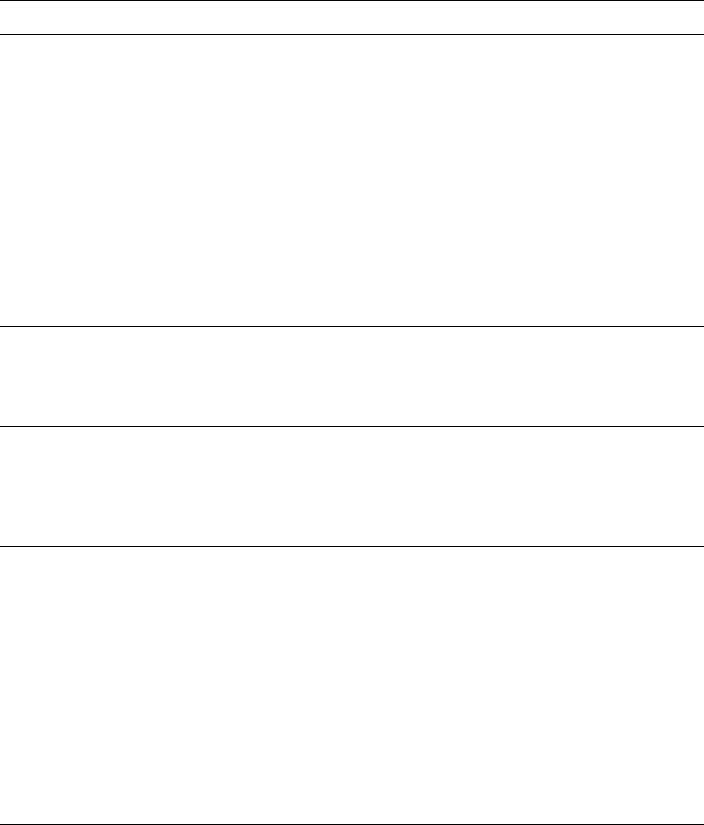
Troubleshooting
8
User Manual
8-5
Troubleshooting quick reference
Refer to the following tables if you encounter problems with the printer. For
additional troubleshooting topics, visit the Tektronix web site at
http://www.tek.com/Color_Printers/.
Media feeding or jamming problems
Symptom Solution
Paper jams or mispicks
at the standard paper
tray or transparency tray.
■ Is the paper too thick or thin for the printer? Use standard
office paper 60 to 120 g/m
2
(16 to 32 lb.) or Tektronix
transparency media. Refer to “Acceptable media sizes,
types, and weight” on page 4-6 for more details on the
type of paper you can use with the printer.
■ Do not load the tray beyond the fill line. Paper tray
capacity is 200 sheets paper or 50 sheets transparency.
Transparency tray capacity is 175 sheets transparency.
■ Check that the maintenance tray is inserted correctly and
latched firmly into place.
■ You may need to clean the media-pick rollers. Refer to
“Cleaning for upper media tray jams: media-pick roller” on
page 7-34.
Paper-feed problems at
the Lower Paper Tray
Assembly.
■ Use standard office paper only, 60 to 120 g/m
2
(16 to
32 lb.).
■ Do not load the tray beyond the fill line. Paper tray
capacity is 625 sheets of 90 g/m
2
(24 lb.) paper.
Paper jamming inside
the printer.
■ Remove and relatch the maintenance tray. Refer to
“Replacing the maintenance tray” on page 7-11.
■ You may need to clean the paper-feed rollers. Refer to
“Cleaning for jams and ink smears: paper-feed rollers” on
page 7-22.
Paper jamming at
manual feed slot.
■ Wait until the front panel prompts you before inserting
media into the manual feed slot. Feed the paper or
transparency into the manual feed slot and let the printer
take the media out of your hands.
■ Select Manual Paper or Manual Transparency in the
printer driver.
■ Select the appropriate size media in the printer driver.
■ Make sure to align the paper against the left edge of the
manual feed slot.
■ Is the paper too thick or the wrong size for manual feed?
Refer to “Acceptable media sizes, types, and weight” on
page 4-6.


















