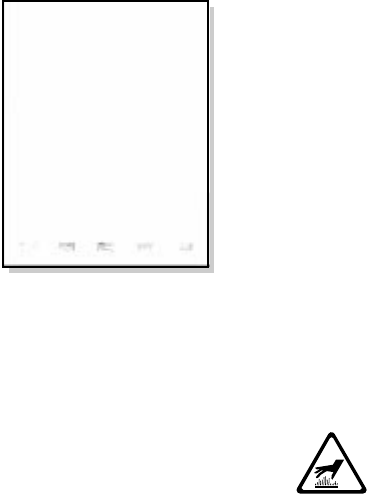
7
Caring For Your Printer
7-22
Phaser 360 Color Printer
Cleaning for jams and ink smears: paper-feed rollers
Approximate time to complete: 5 minutes
The paper-feed rollers carry the print media from the media tray and
manual-feed slot through the printer. Occasionally, stray ink particles
become attached to the paper-feed rollers, creating slick roller surfaces that
cause media to feed improperly. Clean the upper and lower paper-feed
rollers if either of the following conditions exist:
■
Media is consistently jamming behind the front cover or at the
manual-feed slot.
■
Ink smear problems persist after you have performed the
ÒCleaning for ink smears: internal paper pathÓ procedure.
Refer to ÒUsing isopropyl alcoholÓ on page 7-19 for more information on
proper cleaning procedures.
Caution
Hot surfaces exist behind the upper paper-feed
rollers. To avoid personal injury during cleaning
procedures, do not reach in behind these rollers.
9922-15


















