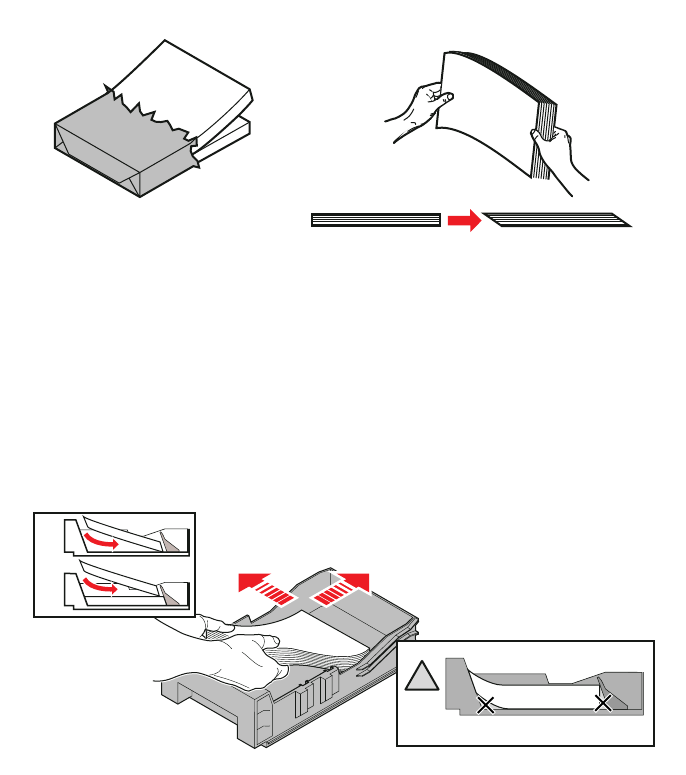
2
Getting Set Up
2-16 Phaser 360 Color Printer
2.
Select one-half of a ream (250 sheets or less) of paper at a time.
3.
Prior to loading paper in the Lower Paper Tray Assembly, fan the
paper stack to release sheets that are stuck together.
4.
Load the Þrst stack of paper in the tray. Make sure that the paper
Þts snugly against the slanted back wall of the tray.
5.
Load the second stack of paper. Make sure that the paper Þts ßat
in the tray. Load the Þnal stack (one-quarter ream) and make sure
that the paper is still ßat in the tray.
6.
Insert the paper tray into the Lower Paper Tray Assembly.
9101-56
1
⁄2
23
9101-55
+
1
⁄2
1
⁄2
!


















