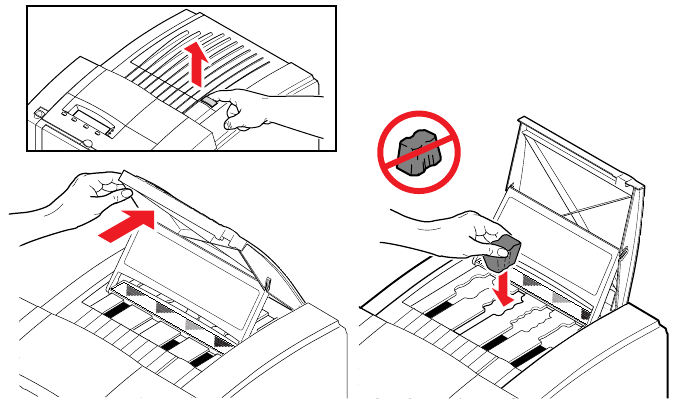
7
Caring For Your Printer
7-6
Phaser 360 Color Printer
Adding ink
You do not have to wait for the printer to run out of ink before adding ink.
Prevent printing interruptions by periodically checking the ink supply and
adding ink sticks as necessary. The front panel displays Ink Low when the
level for one or more colors drops to one-half stick. When the printer is
completely out of ink, it displays an Out of Ink message.
1.
Open the top cover. Note the color-coded label and the different
shapes of the slots of the ink-loading bin. Each ink stick color has
a unique shape.
2.
Drop the ink stick(s) of the correct color and shape, with the
narrow (tapered) edge down, into the low or empty ink-loading
bin. You can load up to three ink sticks in each bin.
3.
Close the top cover.
Caution
Do not force ink sticks into the ink-loading bin. If an ink stick
does not load easily, make sure that the color and shape of the
ink stick correspond to the correct loading bin color and shape.
9922-21
12


















