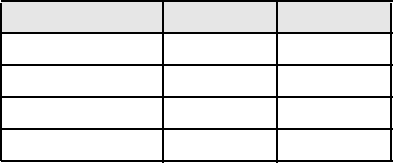
11
BCT15 Quick Start Guide
BCT15 Quick Start Guide
To h el p yo u enjoy the feat ur es an d perfor mance o f you r BC T15 a s fast as p os si bl e ,
follow the steps below. See the content of the manual if you need additional
informa tion.
1. Mount the scanner and connect pow er .
2. Attach the antenna.
3. Rotate the [VOL] contr ol clockwise past the click to a midpoint.
4. Rotate [SQ/STATE] to its mi ni mum pos ition.
5. Press the [SQ/STATE] knob.
6. Rotate the Scroll Control knob until your state is highlighted.
7. Press the Scroll Control knob t o set yo ur sele ct ion.
You a re no w set t o receive t ransmission s f rom you r stat e. O the r stat es are lo cked
out.
U si ng the chart below, pres s [POL/DOT], or [HP/B] to rece ive the type of
agencies.
POL includes Police and Sheriff services.
DOT incl udes the states’ Department of Transportation services.
HP includes the Highway Patrol, State Police, State Patrol, and State intercity.
B activates the BearTracker Warni ng Sys tem and i ts associated alert feature.
Bea rTracker Syst em K ey O pt io ns
The BearTracker Warning System is a speci al part of the BearTracker System .
This system alerts you to tra nsmissions on frequen cies used by ‘mo bile e xt en der’
radios as w el l as by car- to-car, aircraft-to-car, and other special-purpose
frequencies. You receive an audible (beep tone) and visual (flashing Alert light)
alert whenever you are within an appr oxi mate thr ee-mi l e radi us of Highway
Patrol/State Police units using a mobi le extender unit.
Press X to enable [POL/DOT] [HP/B]
1X POL HP
2X DOT HP/B
3X POL & DOT HP & B
4X NONE NONE


















