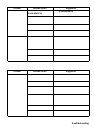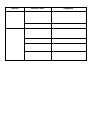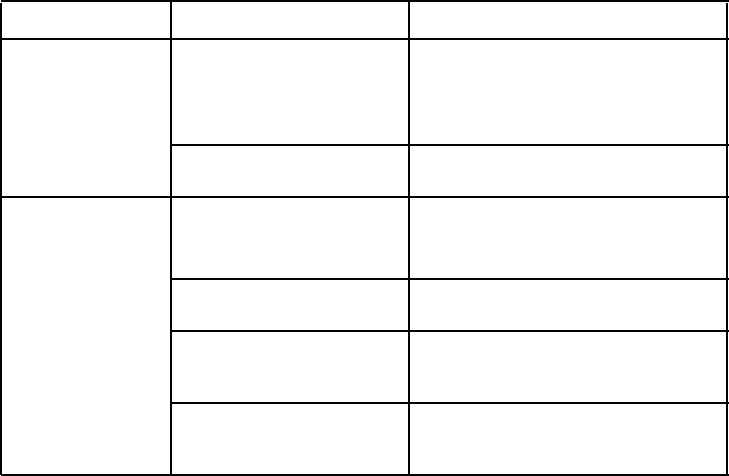
132
If you still cann ot get sa t isfact ory results while using you r sca nn er o r if you wa nt
additional inf ormation, pleas e c all or writ e the Uniden Pa rts and S erv ic e Div is ion.
T he address and phone number are listed in the Warranty at the end of this
manual . If y ou w ould l i ke i m mediate ass is tance, please c al l Customer Servi ce at
(800) 297-1023.
If you have I ntern et acce ss, yo u can visit http://www.u niden.com or in your
bro wser, type scan ne rs.uniden.com for ad d itional i nfo rmation.
Scanner won’t acquire
the data channel.
T he squel ch might need to be
adjusted.
Adjust the squelch threshold. See “Turning
On the Scanner and Setting the Squelc h”
on Page 49.
Th e fr eq ue ncy use d fo r the da ta
channel m ight be m is sing.
Check your fre qu enc y li st for th e data
channel.
Missin g replies to
conversations.
T he scanner m ight need to be
changed to a Type I scanner
setup.
C hange to a Type I scanner setup. See
programming inform ation on our website
scanners.uniden.com
T he fl ee t map might be
incorrect.
T ry another preset fleet ma p or pr ogram
your ow n fleet map.
One or more of t he system’s
frequencies might not be
entered.
Make sure all th e syst em’s fre quen cie s
have been entered.
Th e syst em you are t rying to
sc an might be LTR or EDACS.
Set the scanner to sca n LTR or EDACS
systems. See progra mming in fo rmat io n on
our websi te scanners .uni den.c om
Problem Possible Cause Suggestion