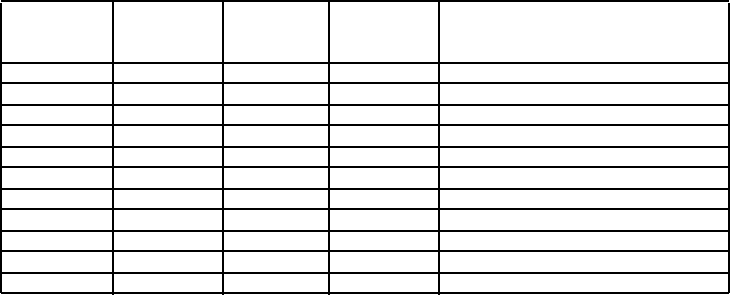
13
Introduction
The frequency ranges shown are based on factory-default step setti ngs. Step
setting changes are user definable.
• The modulation setting are defaul t settings. The user can select fr om AM / F M
/ N FM / WFM / FMB/ AUTO.
• You ca n se le ct AUTO for modu la tion or step settings. If selecte d , the ra dio
uses table values.
• If y ou set the step to 15 kHz, programmable frequencies are then set to steps
of xxx. x000, xxx. x15 0, xxx. x300, xxx. x450, xxx. x60 0, xxx. x75 0, and xxx.x900.
For example, the next frequency of 400.0900 MHz is 400.1000 M Hz.
• If y ou set the step to 8.33 kH z, pr ogrammabl e fr equenci es are then set to
steps o f xxx.x00 0, xxx.x083 , xxx.x166, xxx.x250 ,xxx.x3 33, xxx. x41 6, xxx.x500,
xxx.x583, xxx. x66 6, xxx. x75 0, xxx. x833, an d xxx. x916.For e xample , the next
fr eque nc y of 100 .0916 M Hz is 10 0.100 0 M Hz.
• If you set the step to 7.5 kHz, frequencies between 150.8150 and
154.6250 MHz must be mu ltip les o f 7.5 kHz base d on 150. 8150 MHz. For
example, the next frequency after 150.8100 M Hz is 150.8150 MH z. The next
frequency after 154.6250 MHz is 154.6275 MHz.
Feature Highlights
General
2500 Dynamically Allocated Channels in Up To 500 Systems — pr ovi des you
with plenty of room for all your local action.
BearTracker™ Warning System — al erts you when channels nor mally used by
public safety systems are in use nearb y.
400.0000 405.9875 NFM 12.5 Miscel laneous
406.0000 419.9875 NFM 12.5 Federal Government Land Mobi le
420.0000 449.9875 NFM 12.5 70 cm Amateur Band
450.0000 469.9875 NFM 12.5 UHF Standard Band
470.0000 512.0000 NFM 12.5 UHF TV
764.0000 775.9875 NFM 12.5 Pub l ic Ser vic e Ban d
794.0000 805.9875 NFM 12.5 Pub l ic Ser vic e Ban d
806.0000 823.9875 NFM 12.5 Pub l ic Ser vic e Ban d
849.0125 868.9875 NFM 12.5 Pub l ic Ser vic e Ban d
894.0125 956.0000 NFM 12.5 Pub l ic Ser vic e Ban d
1240.0000 1300.0000 NFM 25.0 25 cm Amateur Band
Frequency
(MHz)
Lower Edge
Frequency
(MHz)
Upper Edge
Modulation Step (kHz) Comments


















