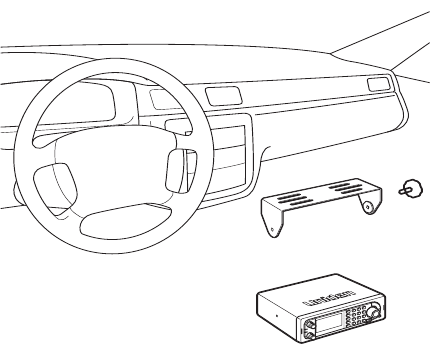
35
Setting Up Your Scanner
1. Using appropr iate screw s or other hardware, secure the bracket.
2. Insert the scanner a nd in sert t he bracke t knobs t o lock t he scanner in position.
3. Attach the Cigarette Lighter Power Cord to the rear of the scanner and plug
the adapter end into a dash mounted 12V DC socket.
4. Attach a suitable mounted mobil e antenna to the antenna jack on the back of
the scann er.
Mounting Using the Optional DIN-E Sleeve
If y ou ar e unsure about how to ins tall y our scanner in your vehicle using the
optional DIN- E sleeve, consult your automobile manufacturer, dealer, or a qualified
installer. Before i nstalling , confi rm that your scanne r fits in the de sire d m ou ntin g
area and you have al l the nec essary m aterials to c om plete the task. Your scanner
requires a 2 x 7-1/8 x 5-5/16 inch (50 x 180 x 135 mm) mounting area.
Allow an additional 2-3/8 inch (60mm) space behind the unit for connector s and
wires.
To purchase t he DI N-E sleeve a nd included Remova l K eys, visit
htt p:// www.uniden.com/store/ and ord er part number, DIN-0001.


















