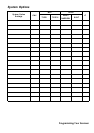75
Programming Your Scanner
[MENU] Program System F
Select a system F
Edit Sys Options F
ID Scan/Search F
Sets whether the scanner only stops on talk groups you have programm ed in (ID
Scan) or w hether the scanner stops on any unlocked channel (ID Search).
[MENU] Program System F
Select a system F
Edit Sys Option F
Set Delay Time F
Thi s setting control s how many seconds the scanner waits after a transm ission
ends befor e resuming scanning. Enter a value from 1-5 or Off, then press F.
Notes:
• The defau lt set t ing is 2 seconds f or ea ch syst em.
• This se t t ing applies t o a ll channels wit hin t he system.
[MENU] Program System F
Sele ct a Co nve nt io na l system F
Edit Sys Option F
Set Data Skip F
This setti ng co ntrols wheth er th e scanner a utomatically skip s chan ne ls it identifie s
as data. This inc ludes c hannel s w i th ei ther no audi o or a constant- l evel audi o
source. If turn ed on, the scanner resu me s sca nnin g a s soon a s it d et ects t he data
signal.
[MENU] Program System F
Sele ct a Co nve nt io na l system F
Edit Sys Option F
Set LocationInfo F
Setting ID Scan/ID Search MEL
Setting Channel Delay Time MELCS
Setting Data Skip C
Setting Location Information C