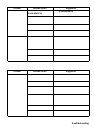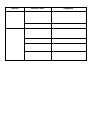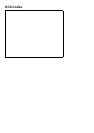139
Reference
seems. Select a size code fo r a b lo ck, a nd then press Scan. Now listen to the
communications. If you decide you ar e receiving most of the replies to the
conversations wi th ID’s assigned to the block you just programmed, then you’ve
probabl y selected the r ight size c ode and can w or k on the next bl ock of the m ap.
Finally, fo r mo st p ublic saf et y systems there are some size codes wh ich a re more
co mm on . S- 3 and S- 4 ar e pr ob ably th e m ost com m on , foll ow ed by S -1 0, S- 11 , a nd
S-12.
Size Code Restrictions
If you sele ct size cod e S-12 , S -13, or S -1 4, there are some re strictions as to which
blocks can be used f or th ese codes.
• S-12 can only be assig ne d t o Blo cks 0, 2, 4, or 6.
• S-13 can only be assig ne d t o Blo cks 0 a nd 4.
• S- 14 can only be assigned to Block 0.
Since th ese size co de s re qu ire mu ltiple blocks, you will be prompted f or the next
available block when programmi ng a fleet map. For example, if you assign Block 0
as an S-12, you will be p rompted f or b2, t he next bloc k av ailable, instead of b1.
And i f you assign Bl ock 0 as an S-14, you would not see another prompt because
it uses all availab le b lo cks.
CTCSS Frequencies
67.0 69.3 71.9 74.4 77.0 79.7
82.5 85.4 88.5 91.5 94.8 97.4
100.0 103.5 107.2 110.9 114.8 118.8
123.0 127.3 131.8 136.5 141.3 146.2
151.4 156.7 159.8 162.2 165.5 167.9
171.3 173.8 177.3 179.9 183.5 186.2
189.9 192.8 196.6 199.5 203.5 206.5
210.7 218.1 225.7 229.1 233.6 241.8
250.3 254.1