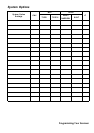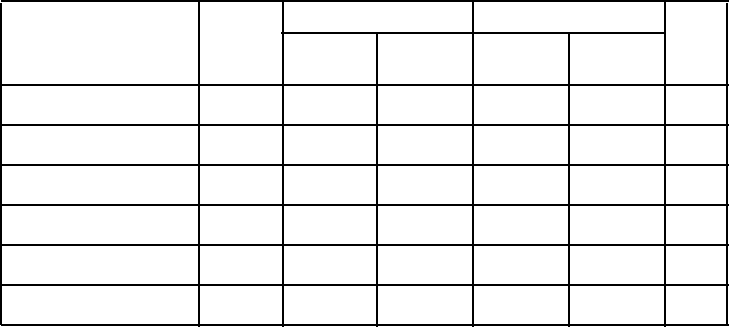
68
Programming Your Scanner
To get the m ost enj oyment from your sc anner, you must c ustomi ze the
programming for services in your area.
To edit an existin g system, u se t he menu to navigat e t o th e syst e m set t in g you
wan t to cha nge. This sectio n assu me s you are programmin g a new syst em.
P rogrammin g radio systems is comple t ed in t wo majo r steps. Don’t skip either
step!
1 . Pla n t he syst em.
2 . Pro gram the syst em into your scan ner a ccording t o t he plan you prepare d in
Step 1.
To make this easier, planning worksheets are available fr om Uniden’s website:
http://w ww.uniden.com/scanners. There you can fill out a worksheet on line and
then print it or print ha rd copy to fill ou t as you see fi t.
General Notes
The f ollowing tables prov ide you with the inf ormation t o suc c essfully perform
va rious ste ps con nect ed wit h pro grammin g e ach of the syst ems: Con ven t iona l,
Mot orola, EDACS, and LTR. S ome operat io ns are common to all of the systems
while some are spe cific to on e syst em. Use t he fo llowin g tab le s to quickly locat e
the st ep you want or need t o perf orm (wh ere requ ired ), and t o wh ich system or
systems it ap plies.
System Settings
System Settings CNV
MOT EDCS
LT
TYPE I TYPE II
WIDE /
NARROW
SCAT
Edit Name
••••••
Edit Sys Option
••••••
Edi t Site
•••••
Edi t Group
•••• •
Copy System
••••••
Delete System
••••••