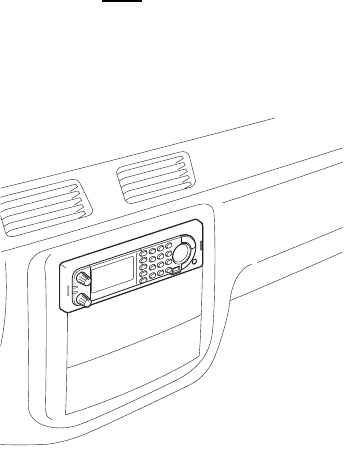
37
Setting Up Your Scanner
Removing the Scanner from the DIN-E Sleeve
If you plan to connect other de vices o r wires to the radio , su ch as a GPS unit, at a
later time, yo u sh ou ld pla n to r emove the scann er from th e DIN-E sle eve. This is
easily done using the provided Removal Keys that come with the optional DIN-E
sleeve. See “To purchase the DIN-E sleeve and included Removal Keys, visit
htt p:// www.uniden.com/store/ and ord er part number, DIN-0001. ” on pa ge 35.
Refer to t he left illu s tration that f ollows , showing t he Remov al K ey s.
Fully inse rt both Re moval Ke ys into the slo ts on the left an d the right ed g es of the
radio’s dres s panel . You cannot remove the r adi o w ith only one key. Press in ful l y,
and do not twi st the keys. T he radio wi ll unlock from the sleeve making withdrawal
fr om the sleeve poss ible. Store the keys in a safe place for future use.
Mounting Using ISO Technique
Some vehicles can take advantage of another approach to mounti ng a radio in a
ve hi c le, c all ed the ISO techni que . Ho w eve r , thi s t ec h ni qu e re quir es a ve ry de tail ed
and thorough knowledge of the technique. Therefore, we strongly suggest that if
you have any doubt about your exper ience and abili ties, please consult with a
professi onal installer who i s fam ili ar w i th the ISO approach to radi o installati on.
To begin the process, it i s first necessary to remove the scanner’s outer metal
sle eve fr om the in ne r chassis. Un thread the four screws in the r ea r of the un it.
Slide the cove r towa rd the rea r an d off. Once t he sle eve is removed, you will see
threaded, metric machine scr ew holes on either side of the chassis cabinet.
Uniden does not supply these screws. Their diameter, length, and screw type


















