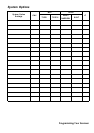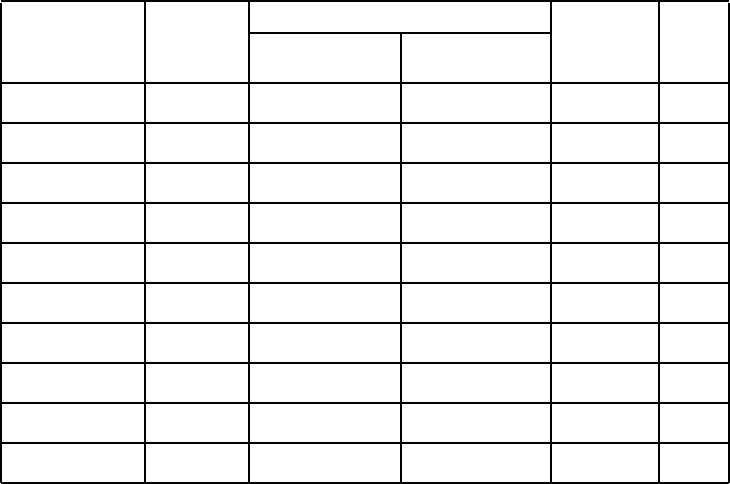
71
Programming Your Scanner
Programming Conventional Systems
[MENU] Program System F
New System F
Conventional F
Confirm? Yes=”E” / No=”.” Press the desired key.
The scanner creates an emp t y con vention al system wit h a defau lt name o f
System n C. Not e th at “n” is a nu mber that in crements a s yo u a dd ne w syst ems.
The C on t he right side of the display indicat es t hat t his is a co nvention al system.
Af t er crea t in g t he system:
1. Set system-level sett in gs t ha t a pp ly to con vent io nal systems in “Progra mming
Syst em S ett ings.”
2. C r eate one or m or e channel gr oups w ith channels as desc r ibed in
“Pr ogram mi ng C hannel Groups.”
Programming Trunked Radio Systems
[MENU] Program System F
New System F
Set CTCSS/DCS
•
Set Mo du lation
•
Set Attenuator
•
Set Priority
•
Set Aler t
•• •••
Set Recor d
•• •••
S et Lockout
•• •••
C opy Channe l
•• •••
Delete Channel
•• •••
New Channel
•• •••
Channel Settings CNV
MOT
EDCS
WIDE /
NARROW
LT
TYPE 1 TYPE 2