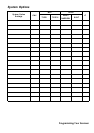64
Setting the Serial Port Speed
Use this se tting to control the d ata rate used for the fron t an d back panel ser ia l
por ts . Y ou ty p ic a l ly set th e fr ont p or t to matc h the speed use d to com m un icate w i th
your PC (defaul t 115200 bps) and the back port to the speed us ed to communicate
with a n attache d GPS de vice ( de fau lt 48 00 bps) . N ote th at the back p ort is m ale .
You m ay need a gender changer and a null m odem adapter to use a ty pical D B9
ser ial cabl e fr om the rear por t.
[MENU] Settings F
Set Serial Port F
Set Baud Rate F
Set Front Port or Set Rear Port F
For Serial Port Speed (Baud Rate), y ou may select from
4800 bps
9600 bps
19200 bps
38400 bps
57600 bps
115200 bps
Off
Displaying Scanner Information
Viewing Memory Used
[MENU] Settings F
See Scanner Info F
% Memory Used F
T he scanner displays the per cent of mem ory that is used, as w ell as the number
a nd perce nt of systems, sites, a nd cha nnels tha t are created . Pre ss any key to
re tur n to the pr evi o us m enu.
Viewing the Firmware Version and Electronic Serial
Number
To see the last Firm war e Version, as well as the electr onic serial number: