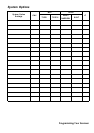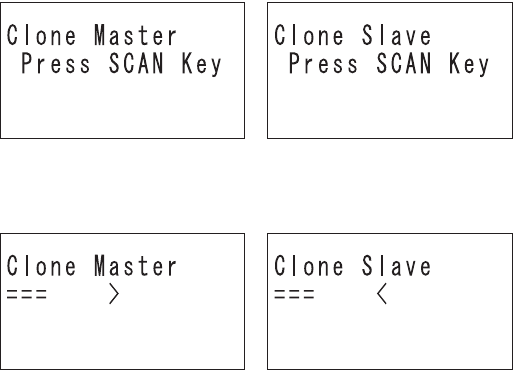
67
Programming General Settings
4. When you ar e r eady to cl one the scanner , press [SCAN/SEARCH] on the
slave scan ner first, then [SCAN/SEARCH] on the master scanner. T he
maste r scanner ch ecks t he connectio n bet we en the two scan ners, t hen
tr ansfers its data to the sl ave s canner.
5. When the transfer is complete, Complete ap p ea rs on both scan n ers. If th e
tr ansfer di d not wor k, Error appears on the master sc anner. R eadj ust the
baud ra te to a lower setting a nd tr y a g ain.
Start of Transfer
During Transfer
Press [L/O] on the Master unit to exit C lone m ode.