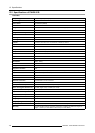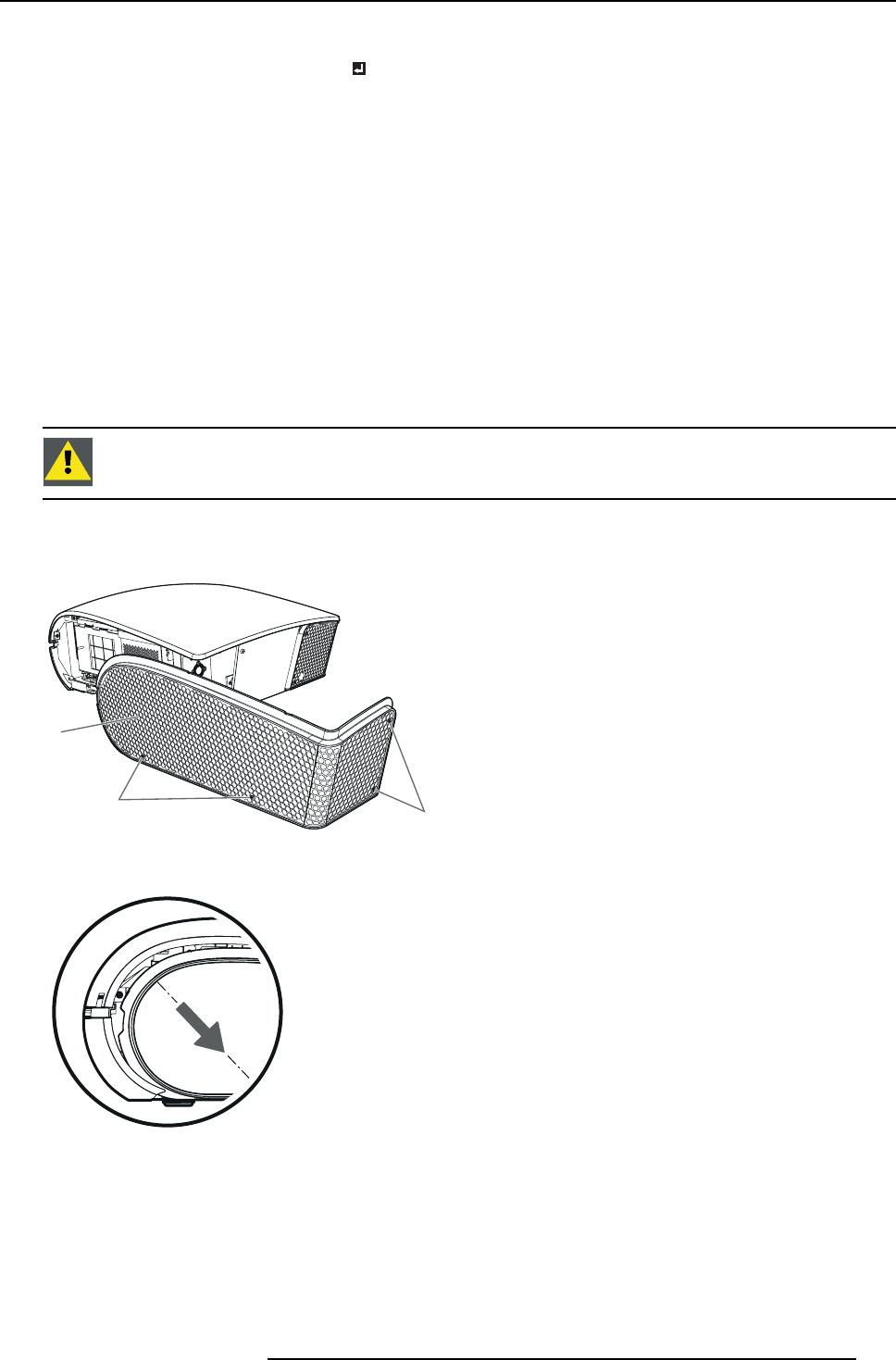
11. Maintenance
- T he value of each item is out of the setting range.
D
8orover(1WEEK
only)
H 7D 01H or over
8. Select OK to ac cept the interval you entered and exit the m enu, or select CANCEL to exit the m enu without saving the setting.
When you select OK or CANCEL,theCLEANUP PERIOD menu is displayed.
11.3.2 How t o clean the automatic cleaning filter
Preparations
Check the amount of dust through the dust check w indow of the filter cover and clean it, if necessary. Before cleaning the filter, be
sure to unplug the power cord from the outlet.
• Wen the dust box of the automatic cleaning filter is filled up with dust, the cleaning ability decreases. If you use the projector
insuchastate,thefilter is covered by the dust and the temperature inside the product abnormally rises, damaging the internal
parts and components and affecting the panel’s lifetime, r esulting in a breakdown.
• When the temperature inside the projector is abnorma lly h igh, the projector may automatically turn off and go into the standby
mode where the light source lamps are off to protect the internal parts and components.
CAUTION: Only authorized service perso nnel are allowed to remove the covers.
How t o clean
1. Loosen two s crews (a) on the rear and two screws (b) on the side that are securing the side cover (c) using a Phillips screwdriver.
(a)
(b)
(c)
Image 11-5
2. Slide and remove the side cover towards the rear.
Image 11-6
3. Remove the automatic cleaning filter.
R5905597 PHXX SERIES 28/01/2014
101