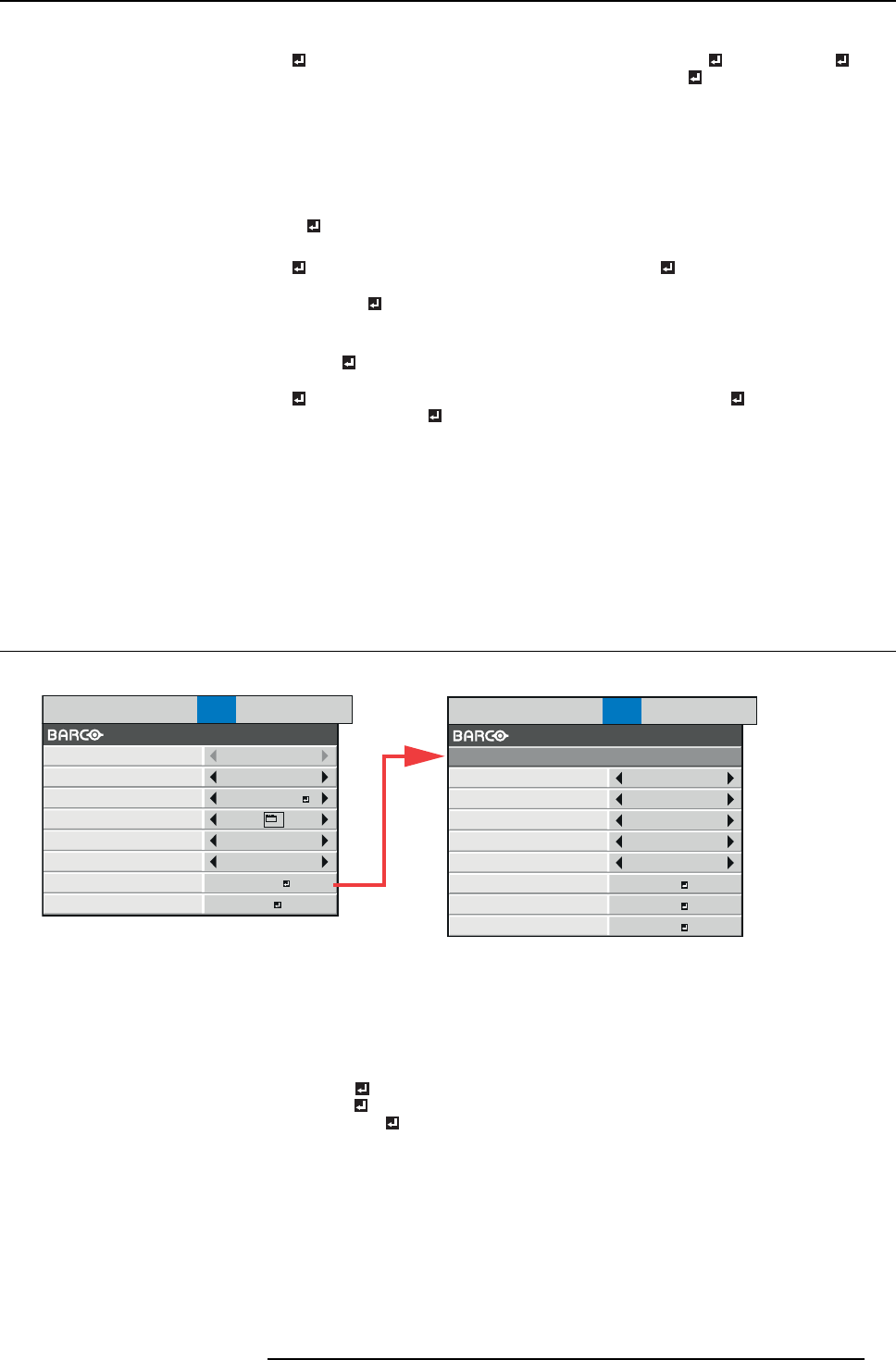
5. Advanced menu
Item
Setting
Function
RESET
Use to reset the values of EDGE ADJUS T , BLACK LEVEL and
BRIGHT UN IFORMITY C ORRECTION
to the defaults.
COLOR MATC HING OFF Select this o ption when the projector is used alone.
MANUAL
Select this option when adjusting colors while viewing the s creen to
correct color variations among the projectors.
MEASURE Select this option when adjusting c olors using a measuring instrument
to correct color variations among the projectors.
MANUAL
SETTING
The test signal is displayed. Make adjustment so that the color tones
of eac h image match among the adjoining projectors.
RESET
Use to reset the value of SETTING in the MANUAL to the default.
MEAS UR E
MEASURED DATA
The t est s ignal is displayed. Measure the brightness and chromaticity
of each image using a measuring instrument (chroma meter) and enter
the measurement values.
TARGAT DATA
Use t o set the target chromaticity value of each color.
RESET
Use to reset the values of ME AS URED DATA and TARGET DATA
in the MEASURE to the defaults.
• When E DGE BLENDING is O N or COLOR MATCHING is MANU AL or MEASURE, COLOR ENHANCER in the IMAGE menu
is set to MULTI-SCREEN. In this case, y ou cannot set any other items than MULTI-SCREEN.
• The edge blending function can be us ed with non-directional screens. If you use a directional screen, the areas where images
are overlapped seem discontinuous depending on the viewing angle.
• The target chromaticity value entered for TARGET DATA in the ME AS URE menu is just for guidance. If the obtained result
doesn’t match with the colors displayed on the adjoining pr ojectors, adjust the value while viewing the screens.
5.7 FEATURE menu
Overview
1.
IMAGE INSTALL1 INSTALL2
MULTI-
SCREEN
FEATURE SIGNAL NETWORK INFO
LANGUAGE
ADVANCED MENU
PROJECTOR ID
A
AUTO
English
GROUP ID
ALL
DISPLAY INPUT
ENTER
CINEMA MODE
PASSWORD FUNCTION
MENU POSITION
RESET ALL
OK
IMAGE INSTALL1 INSTALL2
MULTI-
SCREEN
FEATURE SIGNAL NETWORK INFO
ADVANCED MENU
SETUP
SCART INPUT
AUTO
AUTO
OFF
STANDARD
OFF
VIDEO SIGNAL
LAMP WARNING
HIDE OSD
LAMP 1 TIME RESET
OK
LAMP 2 TIME RESET
OK
FILTER TIME RESET
OK
Image 5-17
Item
Setting
Function
PROJ EC TO R ID
ALL
This projector d oes not support this function.
GROUP ID
AtoZ
Use to set the ID number for controlling multiple projectors by g roups
for monitoring and control via the SERIAL terminal.
PASSWORD FUNCTION
DISPLAY INPUT
/
MENU ACCESS
/
SPLASH ID SCREEN
Use to enable or cancel the password lock.
MENU POSITION 1 (upper left) / 2 (lower
right) / 3 (center)
Use to change the position of the menu.
CINEMA MODE AUTO The film mode will be automatically activated when a film source
signal is input.
Select AUTO for normal use.
When flicker occurs on the screen, frame dropping or other incorrect
display occurs, or jaggies on slanting lines are remarkable, select
either FILM or VIDEO, which improves the symptom better.
R5905597 PHXX SERIES 28/01/2014
47


















