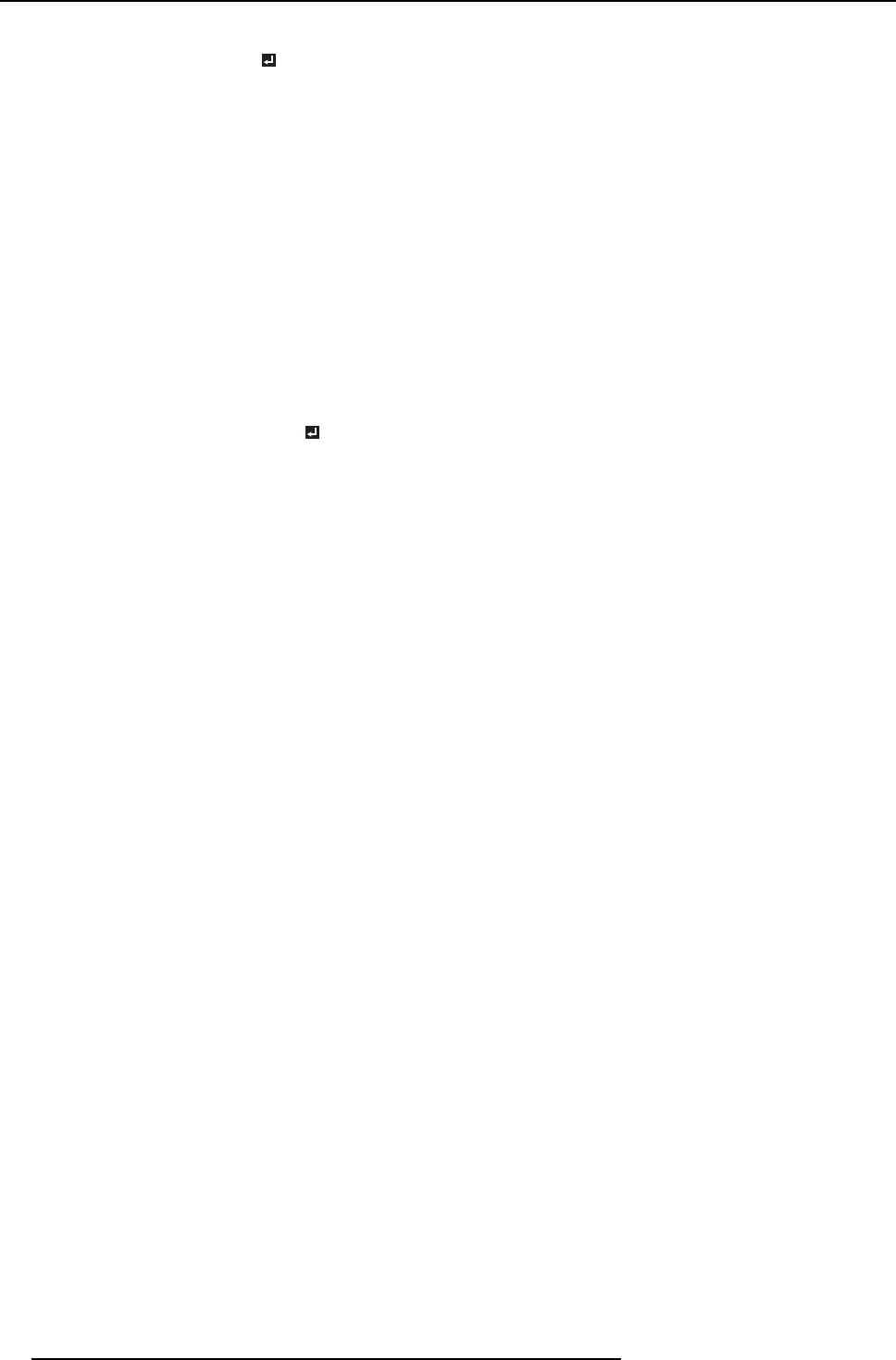
5. Advanced menu
Item
Setti ng
Function
CANCEL
OK
The process to change the current res olution is canceled and the
SIGNA L menu is displayed.
HORIZ. POSITION
0-999
Use to adjust the horizontal position of the projected image.
VERT. POSITION
0-999
Use to adjus t the vertical position of the projected image.
FINE SYNC. 0-31 Use to eliminate flickering or blur, if appears, viewing the projected
image.
TRACKING 0-9999 Use to eliminate vertical wide stripes, if appears, viewing the projected
image.
COMPUTER INPUT AUTO The proper setting is automatically selected.
RGB Select this option when connecting the projector to high definition
video equ ipment having R, G , and B output terminals.
YCBCR/YPB PR Select this option when connecting the projector to a DVD player or
other device having Y, CB, and CR (or Y, PB, an d PR) component
video output terminals.
OVER SCAN 100%-90% Use to adjust the display area of projected image.
HOLD
OFF / ON
Use to ad just the image when flagging occurs near the top of the
screen.
ASPECT NORMAL For PHWU-81B:
Input video signal is displayed at the max height (1200 pixels) or m ax
width (1920 pixels) of the panel while its aspect ratio is maintained.
→ When SCREEN is 16:9, the input video signal is displayed at the
max height (1080 pixels) or max width (1920 pixels) of the p anel.
→ When SCREEN is 4:3, the input video signal is displayed at the
max height (1200 pixels) or max width (1600 pixels) of the p anel.
For PHW X-81B:
Input v ideo signal is displayed at the max height (800 pixels) or max
width (1280 pixels) of the panel while its aspect ratio is maintained.
→ When SCREEN is 16:9, the input video signal is displayed at the
max height (720 pixels) or max width (1280 pixels) of the panel.
→ When SCREEN is 4:3, the input video signal is d
isplayed at the
max height (800 pixels) or max width (1066 pixels) of the panel.
For PHXG-91B:
Input v ideo signal is displayed at the max height (768 pixels) or max
width (1024 pixels) of the panel while its aspect ratio is maintained.
→ When SCREEN is 16:9, the input video signal is displayed at the
max height (576 pixels) or max width (1024 pixels) of the panel.
16:9
Regardless of the type of input signal, image is displayed at 16:9
aspect ratio. Select to expand squeezed (or horizontally compressed)
images such as DVD images to 16:9.
NATIVE (for PHWU-
81B/PHWX -81B only)
Input v ideo signal is displayed at its original pixel s ize.
FULL For PHWU-81B:
Select to project images in full size (1920 x 1200 pixels) irrespective of
type of input signal.
→ When SCREEN is 16:9, images are displayed at 1920x1080 pixels.
→ When SCREEN is 4:3, images are displayed at 1600 x1200 pixels.
For PHW X-81B:
Select to project im ages in full size (1280 x 800 pixels) irrespective o f
type of input signal.
→ When SCREEN is 16:9, images are displayed at 1280x720 pixels.
→ When SCREEN is 4:3, images are dis played at 1066x800 pixels.
For PHXG-91B:
Select to project im ages in full size (1024 x 768 pixels) irrespective o f
type of input signal.
50
R5905597 PHXX SERIES 28/01/2014


















