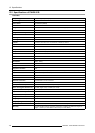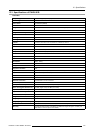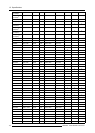12. Troubleshooting
Problem
Solution
The keys on the projector
(except for the POW ER key)
don’t function.
• PASSWORD FUNCTION in the FEATURE menu has been set to MENU ACC ESS
to
enable the password lock.
→ Cancel the password lock or contact the person in charge of mana gement of the projec-
tor.
• Check that the projector isn’t controlled by a control panel or other device that is
connected to the REMOTE 1 IN terminal.
Abnormal sound is heard. B ecause the color wheel spins at a high speed, metallic sounds may be heard in rare
occasions. Such symptom is not a malfunction.
FOCUS/ZOOM doesn’t work.
Lens shift doesn’t work.
Check that LENS LOCK in the INSTALLATION 1 menu isn’t ON.
If the following problem occurs after the lamp is replaced, check the following first.
Problem
Solution
The projector do es not turn on. Fit the lamp cover securely.
The S TATUS Led blinks. Reset the lam p operating time of the newly installed lamp.
Kensington Lock
This projector has a Kensington Security Standard connector for use with Kensington Micr oSaver Security System. Refer to the
information that came with the Kensington Sy stem for instructions on how to use it to secure the pr ojector. Please contact Kensington
Tech nology Group below.
Kensington Technology Group
2855 Campus Drive
San Mateo, CA 94403, U.S.A.
Phone: +1- (650)572-2700 Fax: +1- (650)572-9675
12.4 Led
Overview
The STATUS Led shows the operation condition of the projector.
L
Image 12-1
LStatusLed
1 sec
: On : O
A
B
C
D
Image 12-2
A Power standby
B
The power is on (Normal condition)
C
Abnormal
(The lamp replacement m essage is displayed o r the protection circuit is working. Turn the projector off an d consult
your dealer.)
D
• When the lamp is illuminating, it is in the warm up mode. (You cannot turn off the power.)
• When the lamp is off, it is in the c ooling mode. (You cannot tu rn on the power.)
106 R5905597 PHXX SERIES 28/01/2014