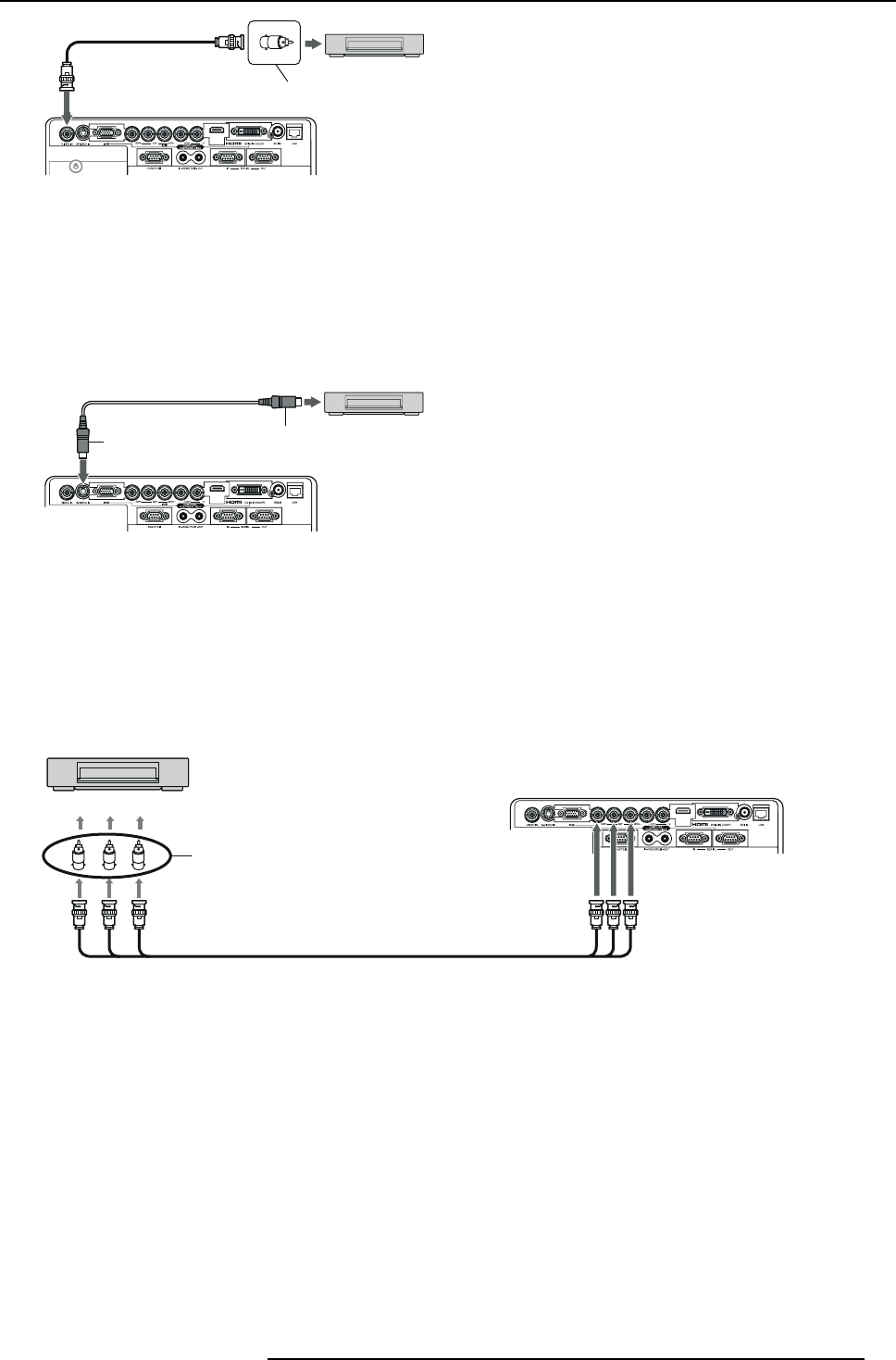
3. Connections
1
E
D
C
A
B
Image 3-7
1 BNC plug
A Video player or the like
B BNC-RXA adapter (optional)
C To video output terminal
D B?C cable (optional)
E To VIDEO IN terminal (BNC)
2. Connect the other end of the BNC cable to the video output terminal of the video equipmen
t.
Connecting to video equipment, equipped with S-Video
1. Connect one end of a commercially available S-video cable to the S-VIDEO IN terminal of the projector.
1
2
D
B
C
A
Image 3-8
1, 2 S Video connector
A Video player or the like
B S-video cable
C To S-video output terminal
D To S-VIDEO IN terminal
2. Connect the other end of the S -video cable to the S-video output terminal of the video equipment.
Projector + DVD player or HDTV decoder
Some DVD players have an output c onnector for 3-line fitting (Y, CB, CR). When connecting such DVD player with this projector,
use the COMP UT ER/COMP ONENT VIDEO IN-2 terminals.
C
B
(P
B
)Y C
R
(P
R
)
B G R
1
4
2
3
Image 3-9
1 DVD player or HDTV decoder
2 BNC-RCA connector (optional)
3 BNC cable (option)
4 Computer/Components VIDEO IN-2
• The term inal’s names Y, PB, and PR are given a s examples of when a HDTV decoder is connected.
• The terminal’s nam
es vary depending on the connected devices.
• Use BNC cables for connection.
• Image may not be projected c orrectly with some DVD players.
• If colors aren’t displayed correctly when the projector is connec ted to a high-definition video device having R, G , and B output
terminal s, set COMPUTER INPUT to RGB in the SIGNAL menu.
Connecting to video equipment having a HDMI terminal or DVI-D terminal
You can project high
-quality images by connecting the COM PUTE R/COM PON E NT VIDEO DVI-D IN (HDCP) terminal of this pro-
jector to video equipment having a HDMI output terminal or DVI-D terminal. In addition, this projector supports HDCP and is able to
receive encrypted digital v ideo data that are output from DVD players.
R5905597 PHXX SERIES 28/01/2014 25


















