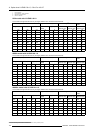B. Optional lens H LENS 1.3-1.8
B. OPTIONAL LENS H LENS 1.3-1.8
CAUTION: Lens m ounting must be performed by service personnel.
B.1 Lens mounting procedure
Preparation
Be sure to turn off the projector and unplug the pow er cord from the wall outlet before mounting the
option lens.
When you have any inquiries, contact your dealer.
How to mount
1. Remove the lens cover.
M3 x 8
W
O
O
L
C
Image B-1
L Lens cover
W Wire and eyelet
C Lens caps
O option lens
2. Fit the wire and eyelet of the option lens to the projector using the attached screw.
This prevents the op tion lens from dropping.
3. Remove the lens caps of the option lens.
4. Mount the option lens to the standard lens turning it clockwise.
Note: Protect your e yes and face from the swinging w ire when mo unting the option lens .
R5905597 PHXX SERIES 28/01/2014
127