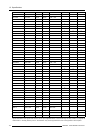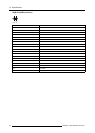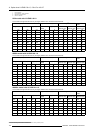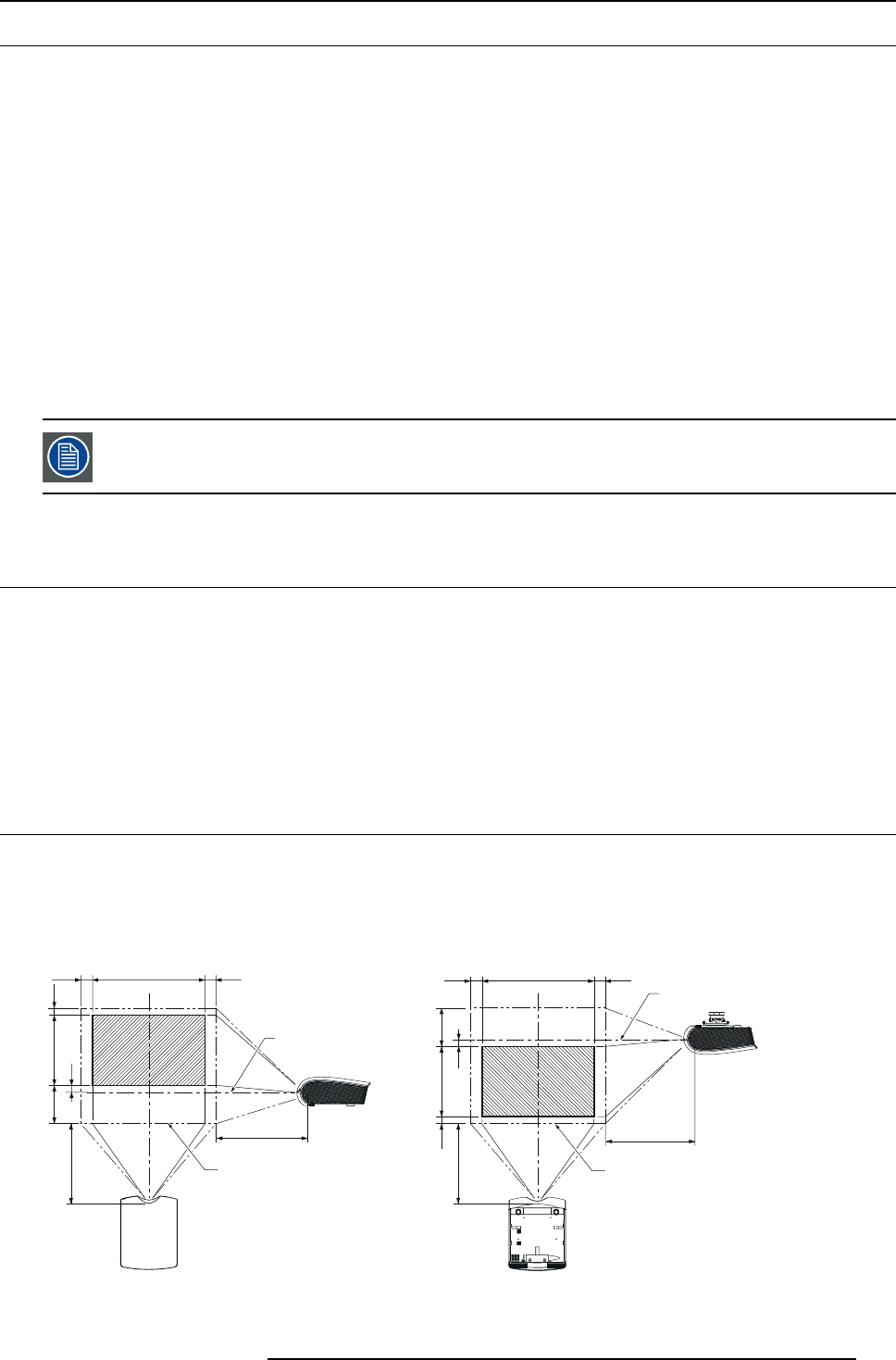
A. Option lens H LENS 0.8-1.0, 2.8-4.5 or 4.5-8.7
A.3 Check after mounting the lens
Overview
After replac ing the lens, be sure to check the following for ensuring safety.
• Check that the connector for the zoom/focus motor is locked securely.
• Check that no lead wires are caught in mechanical parts.
Cautions after mounting
• Do not transport the p rojector with the option lens mounted. The projector may be damaged.
• With the option lens mounted, the brightness, resolution, and color uniformity in the projected image may
differ from those with
the standard lens.
• With the option lens m ounted, the adjustable angle in the keystone adjustment differs from that with the standard lens.
• In the keystone adjustm ent with the option lens m ounted, the proper aspect ratio may not be o btained.
• Projected images may become distorted, have decreased resolution, or have shadows at their corners if they are positioned
close to the top (or bottom in the case of a c eiling-mount projector) or right or left edge of the effective projection area shown
on the right.
• For details about ZOOM/FOCUS adjustment and LENS SHIFT LOCK, se e User Manual of the projector.
Be careful not to caught in the opening in the lens while the lens is moving.
A.4 Cleaning of the lens
Overview
Remove dust or dirt using the com mercially available lens care products (such as cleaning paper or cloth for lens and blower brush).
• Since the lens surface is sensitive, do not scrub it with a solid object or tap on it.
• Do not wipe the lens with lens cleaner or solvent c ontaining alcohol. Doing so may cause wipe marks or peel off the lens coating
and the focus performance may be a ffected.
• Make sure to clean the lens after the lamp is turned off and the lens is cooled s u
fficiently.
A.5 Specifications H LENS 0.8-1.0
General
FNo. : F24
Focal distance : f=11.4-14.2 mm
Zoom/focus : electrical drive
H0
H0
W1
H1
H2
H
L
W1
W
L
W1
H1 H2
H
L
W1
W
L
C
C
A
A
III
Image A-5
R5905597 PHXX SERIES 28/01/2014 121