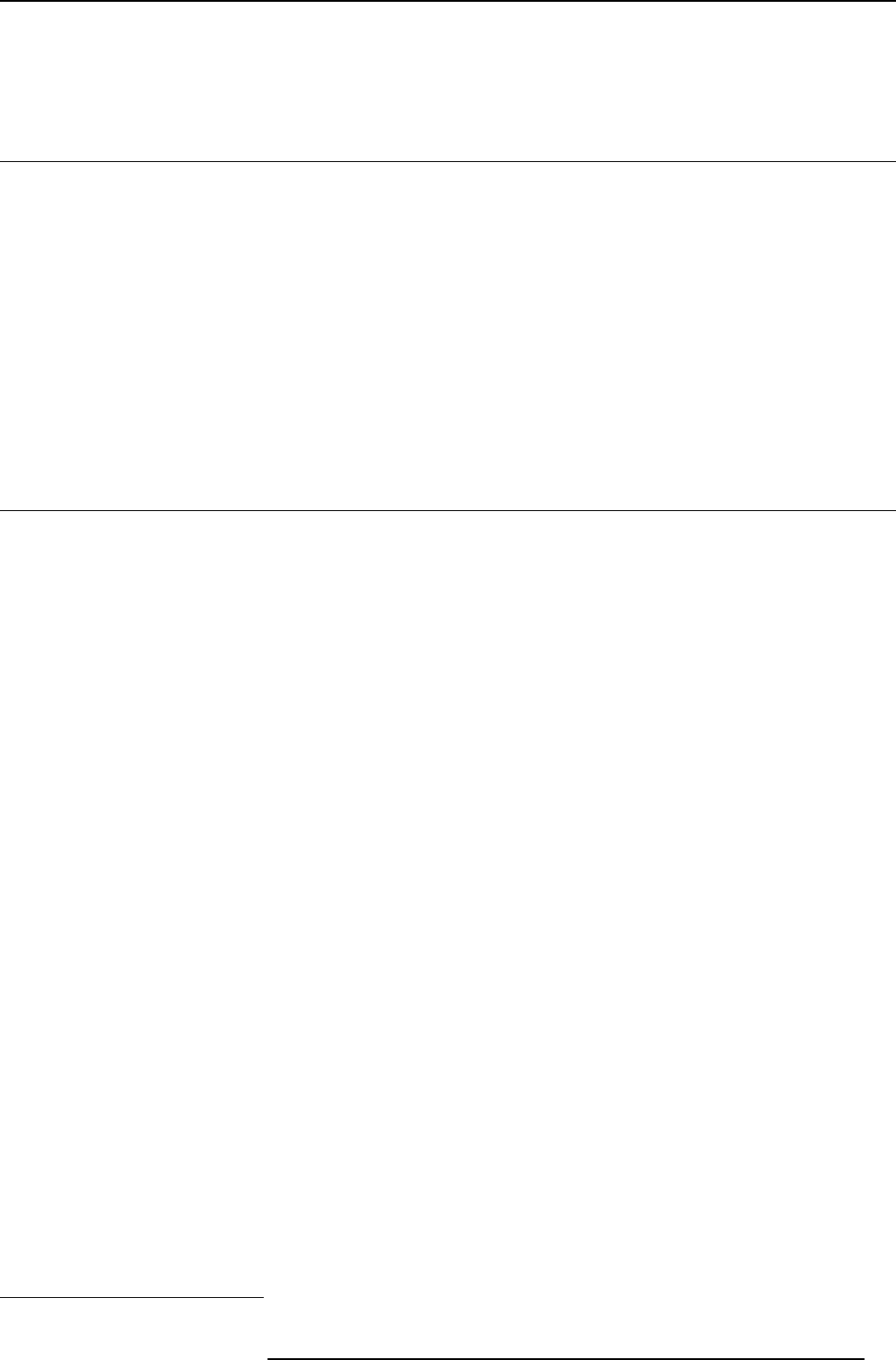
10. Lamp replacement
10. LAMP R EPLA CEMENT
10.1 Lamp replacement warnings
Warnings
• Be careful not to drop the lamp fixing screws into the inside of the projector. Don’t put a metal piece or flammable object into the
projector. Using the projector with any foreign object present inside may result in electric shock or fire. When you can’t remove
the foreign object from the inside, contact your dealer for rem oval.
• Do not touch the lamp with bare hands or give a shock to the lamp. Attach the lamp properly. Im p roper handling may cause
explosion.
• Be sure to install the lamp securely. When the lamp isn’t installed properly, it won’t illuminate. Improper installation may also
result in fire.
• Don’t shake the removed lamp or don’t lift it above y our face. You may be injured in your eye by flying or falling glass fragments.
• Don’t replace the lamp immediately after use because the lamp cover is very hot. You may get burned. Turn off the power
using the POWER key. After the lamp goes out, wait about 2 minutes until the intake and exhaust fans for cooling the lamp
stop rotating. Then unplug the power cord, and wait at least 1 hour to allow the lamp to cool down enough to the touch.
10.2 Interval of lamp replacement
About the lamp
This projector is equipped with 2 lamps to project images. This lamp is a consumable. It may burn out or its brightness may decrease
during use. In such cases, replace the lam p with a new one as soon a
s possible. Be sure to replace the lamp with a new lam p
separately sold that is exclusive to this projector. Contact your dea ler for purchase of the lamp.
Spare lamp: H LAMP 350W
About lamp replacement interval
The recommended interval of lamp replacement is about 4000 hours
12
of consecutive us e. Such interval differs depending on the
operating environment and may be shorter than 4000 hours
12
. Dec rease in luminescence and/or color brightness indicates that the
lamp needs to be replaced. When the lamp operation time exceeds 3000 hours
1
, the lamp replacement message will appear on
the screen for 1 m inute everytime the lamp is turned on. W hen the lamp has been used for about 3800 hours
1
, the replacement
message (IT’S TIME FO R LAMP * REP LACE ME NT) will appe ar on the screen for 1 minute every 20 hou rs
1
thereafter. When the
lamp operation time exceeds 4000 hours
12
, the projector automatically shuts off.
Caution
• Don’t remove the lamp for any purpose other
than replacement. Unnec essary removal of the lamp may result in a breakdown.
• This projector uses a high-pressure mercury lamp as the light source. The high-pressure m ercury lamp may explode or fail
to illuminate permanently becaus e of an impact, sc ratch, or deterioration through use. The period of time until explosion or
permanent failure to illuminate varies considerably from lamp to lamp, depending on operation conditions. Therefore, the lamp
may explode soon after the start of use.
• The possibility of explos ion of the lamp increases if you us e it beyond its replacement period. W hen the instruction of lamp
replacement appear s, replace it with a new one immediately e ven if the lamp is still lighting normally.
• When the high-pressure mercury lamp explodes, glass fragments will scatter inside or outside the lamp box and the gas charged
inside the lamp will diffuse inside or outside the projector. The gas inside the lamp contains mercury. Be careful not to breathe
it or avoid it from entering your eye or mouth. If you s hould breathe it or if it should enter your eye or mouth, see a doctor
immediately.
• In the ev ent that the high-pressure mercury lamp exploded, glass fragments may have been scattered inside the projector. Ask
your dealer to r eplace the lam p
and to inspect the inside of the projector. When you c lean or replace the lamp by y ourself, be
sure to hold the handle of the lamp. You may get injured by glass fragments.
• When removing the lamp from the ceiling-mounted projector, use the lamp replacement tray packed with the projector or option
lamp to prevent glass fragments from scattering.
• Be sure to use the lamp ex clusive to this projector, H LAMP 350W. Use of other lamp s may cause a failure of the projector.
Before replacing the lamp
Check which lamp is to be replaced using the INFO me nu in the OSD Lite menu.
1. Duration when LAMP MODE of the INSTALLATION 1 menu is set to LOW. When it is set to STANDARD, this duration will be shorted.
2. When LAMP MODE is set to STANDARD, this duration will be shorted to 2000 hours.
R5905597 PHXX SERIES 28/01/2014 93


















