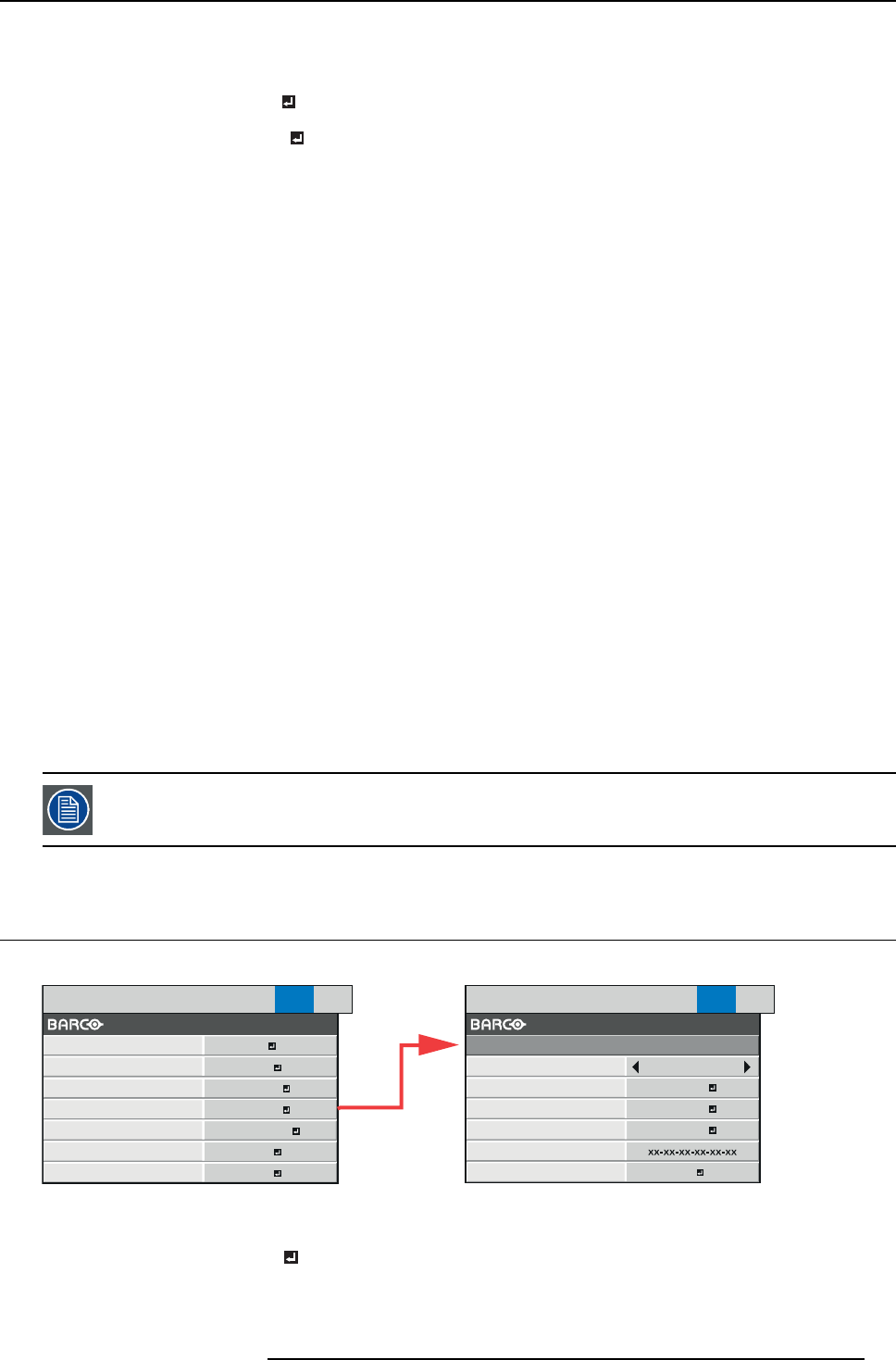
5. Advanced menu
Item
Setti ng
Function
4:3
Regardless of the type of input signal, image is displayed at 4:3
aspect ratio.
USER
Displays the deta iled settings.
USER
ENTER
The USER men u is displayed for the following adjustments.
CLAMP POSITION
1-255 Use to correct s olid white or solid black in the projected image.
CLAMP WIDTH
1-63 Use to correct solid b lack in the projected image.
VERT. SYNC. AUTO / OFF Use to adjust the image when its motion doesn’t run smoothly. Select
AUTO for normal use.
LPF
ON / OFF
Use to select whether or not to enable the LPF.
SHUTTER(U) 0-259 (for PHWU-81B) /
0-142 (for PHWX-81B) /
0-126 ( for PHXG-91B
Use to adjust the image when nois e appears on the top part of the
image.
SHUTTER(L) 0-259 (for PHWU-81B) /
0-142 (for PHWX-81B) /
0-126 (for PHXG-91B)
Use to adjust the image when noise appears on the bottom part of
the image.
SHU TT ER(LS) 0-311 (for PH WU-81B) /
0-192 (for PHWX-81B) /
0-128 (for PHXG-91B)
Use to ad just the image when nois e appears on the left half of the
image.
SHUTTER(RS) 0-311 (for PHWU-81B) /
0-192 (for PHWX-81B) /
0-128 (for PHXG-91B)
Use to adjust the im age when noise appears on the right half of the
image.
• Though hor izontal strips ma y appear on the enlarged pro
jected ima ge, such symptom is not a malfunction.
• When you change the horizontal or vertical position to a large extent, noise may appear
• The adjustable range of the vertical position v aries depending on the type of the input signal. Though the image may stay in
the s ame position ev en when the setting value is changed, such symptom is not a m alfunction.
• When you increase the setting value of OVER SCAN, n oise may appear on the screen.
• When 16:9 is selected by SCREEN, you cannot set ASPECT to 16:9.
• When 4:3 is selected by SCR EE N, you can not set A SP ECT to 4:3.
• ASPECT-USER setting supports the COMPUTER1, COMPUTER2, DVI, and HDMI terminals only. Therefore, you cannot s e-
lec t USER for other terminals.
You can set the IMAGE menu and the SIGNAL menu only w hen the signal is supplied.
5.9 NETWORK menu
Overview
IMAGE INSTALL1 INSTALL2
MULTI-
SCREEN
FEATURE SIGNAL NETWORK INFO
IP CONFIG
DHCP
IP ADDRESS
SUBNET MASK
DEFAULT GATEWAY
0. 0. 0. 0
MAC ADDRESS
SAVE SETTINGS
ON
0. 0. 0. 0
OK
0. 0. 0. 0
IMAGE INSTALL1 INSTALL2
MULTI-
SCREEN
FEATURE SIGNAL NETWORK INFO
CONTROL SYSTEM
NETWORK
PASSWORD
NETWORK
CERTIFICATION
PROJECTOR NAME
IP CONFIG
NETWORK RESET
STANDARD
ENTER
ENTER
OK
OFF
NETWORK RESTART
OK
Image 5-19
Item
Setti ng
Function
PROJ EC TO R NAME
*****...
Set the name to identify the projector. Enter up to 15 characters
(alphabets or numeric characters).
R5905597 PHXX SERIES 28/01/2014
51


















