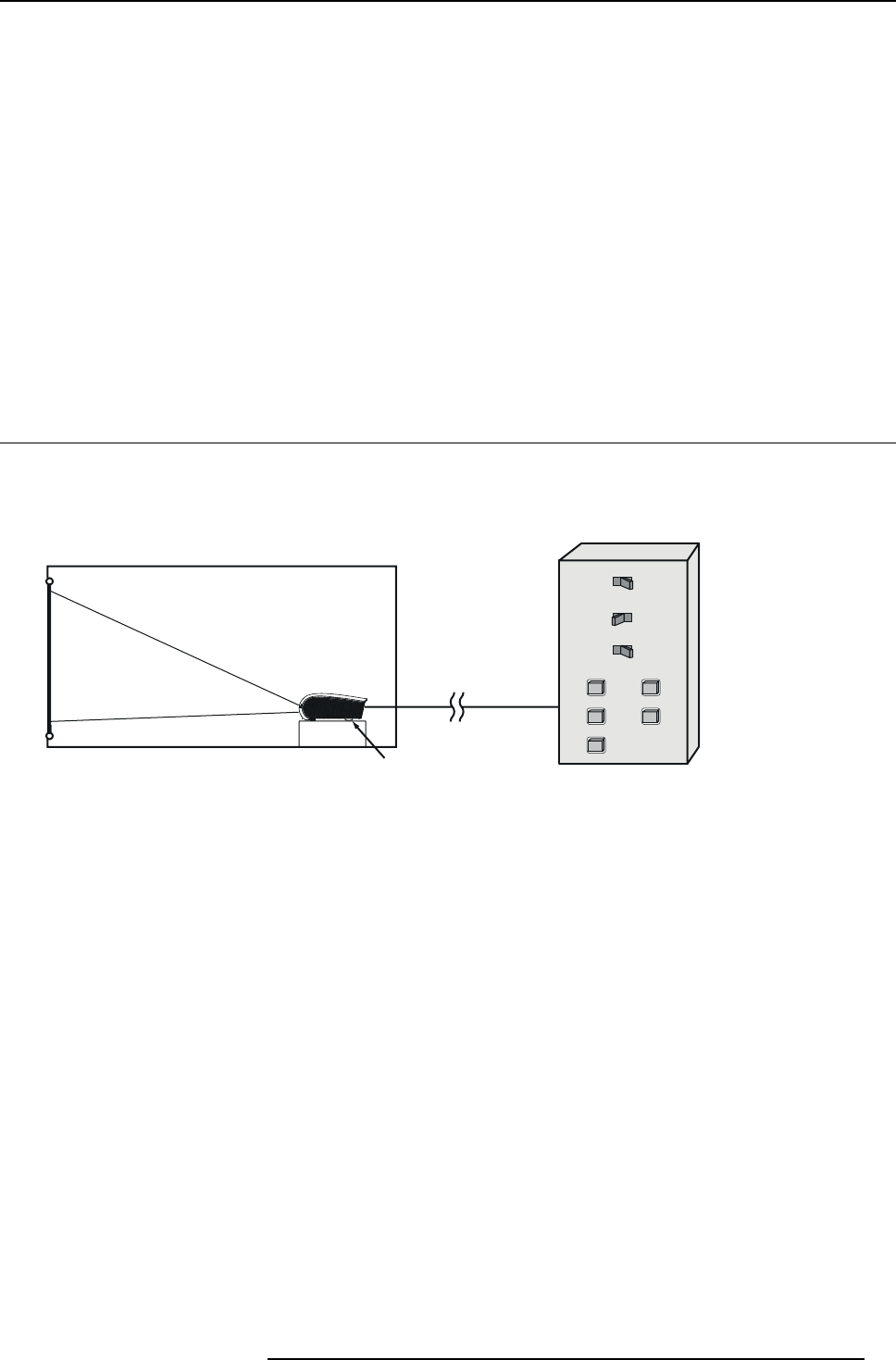
9. Advanced features
Important:
In a system using a serial divider, don’t connect the projectors as above.
To monitor and c ontrol the projectors collectively or individually, it is necessary to assign GROUP IDs to them.
Setting GROUP IDs
By dividing the projectors into groups, you can m onitor and control them collectively by groups. GROUP IDs should be A to Z. You
cancreateupto26groups.
→ The default GROUP ID is A.
1. Display the FEATURE menu.
2. Select GROUP ID by pressing the ▲ or ▼ key.
3. Set the GROUP ID by pressing the ◄ or ► key.
Important:
• When you want to monitor and control the projectors by groups, set a different GROUP ID.
• For details, contact your dealer.
9.6 Control by a control panel, etc.
Overview
When installing the projector in a place where the remote c ontrol signals cannot reach the projector, you can control the projector
using a control panel or other device connected to the REMOTE 1 IN terminal.
ON
POWER
COMPUTER1
OFF
ON
BLANK
OFF
R emote control
External contact
control
COMPUTER2
VIDEO S-VIDEO
DVI
A
B
Image 9-8
AProjector
B Control panel
Controllable functions
• Switching between remote control and external control
• Switching input signals
• Power-on and power-off
• BLANK-on and BLAN K-off
Important:
To control the projector using a control panel, set STA NDB Y MO DE in the INSTALLATI ON 1 me nu to STANDARD. When it is LOW,
you cannot control the projector.
Connections
Make sure that the power supplies of the projector and control panel are off.
R5905597 PHXX SERIES 28/01/2014
91


















